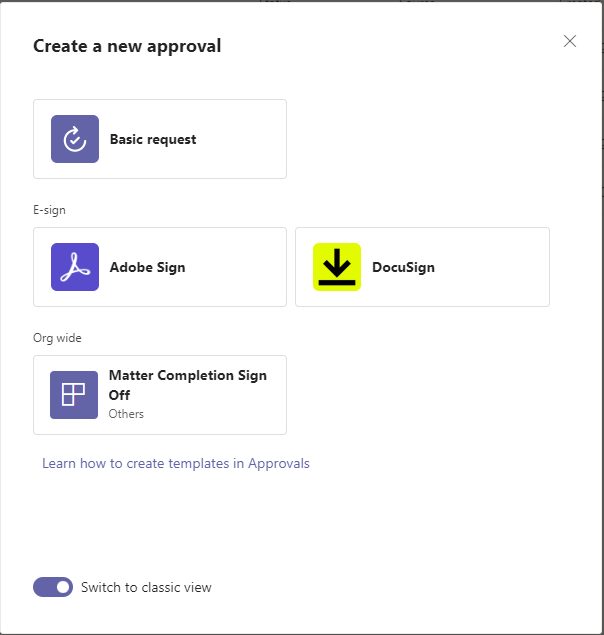
For many legal teams, managing approvals remains a significant pain point in contract management. Surprisingly, numerous organisations still handle approvals in much the same way they did in the 1990s. Paper-based documents summarising key contract details are circulated among several approvers sequentially, resulting in delays when documents get stuck on someone’s desk. In other cases, documents are emailed around, and signatures are copied and pasted into the document, offering little certainty and auditability as to who actually approved (and when and how they did it). Approvals may even be confirmed via return emails, requiring someone to compile and save the scattered responses for future reference.
Managing compliance with delegated authority frameworks under these outdated approaches proves incredibly challenging, often leading to missed approvals that should have been required. From a productivity standpoint, many approvals are also sought unnecessarily, causing delays and inefficiencies. Simple transactions that raise no concerns should be able to go straight through.
Again, the management of approvals is core to CLM solutions. Still, not everyone wants or can get a full CLM solution, and sometimes the CLM solution is not flexible enough to meet the requirements of the organisation and more flexibility is needed.
This post is part of a series of posts aimed at providing practical options for organisations that don’t want, can’t use, or cannot obtain a full CLM solution and are looking for guidance on what they can do with the tools they have and some reasonably priced add-ons. For more background and context, please see this introductory post.
Given these challenges, we have explored alternative options to improve approval workflows. One common approach involves utilising a digital signing solution for approvals. However, this still requires the creation of a Word document, potentially resulting in duplicate data entry from the contract to the approval form. This redundancy can be mitigated by employing a document automation solution, enabling the reuse of contract data to generate the approval form.
Nevertheless, issues can still arise in understanding the delegation framework and determining when and who needs to approve. Once again, document automation solutions can assist by logically determining the necessary approvals based on the data used to create both the contract and the approval form.
However, using a digital signing process presents challenges when it comes to adding comments or returning approvals to the requester for reconsideration. If an approver refuses to provide their approval, the entire process may fail, necessitating a restart from the beginning.
An alternative approach worth considering is utilising the approvals functionality within Power Automate. This approach has proven very successful in more integrated end-to-end contract workflows. As discussed in this earlier post, if a contract request is entered using a digital form, such as Cognito Forms, the data captured can be used to create the contract, save it in SharePoint, and initiate an approvals process directly from there. In simple scenarios where no red flags are triggered, the document can proceed directly to signing. However, customised approval processes can also be designed to seek specific approvals based on triggers, ensuring no necessary approvals are overlooked while minimising unnecessary ones.
Getting started
One limitation of this approach is that not all contracts lend themselves to a fully automated process. Negotiations with other parties may require temporarily taking the contract offline. In such cases, a separate mechanism is needed to initiate the approvals process. What then?
One option is leveraging a digital form, such as Cognito Forms, to create a specific approvals form and workflow, which would involve some data re-entry and potentially uploading relevant background material for approvers to review. This form can still be integrated with Power Automate to facilitate the remaining approvals process.
Another viable approach is leveraging the approvals functionality directly within Microsoft Teams. Creating different template types for approvals is possible within Teams, offering flexibility and streamlining the process within the collaboration platform.
If you’re working in the 1990s, there are certainly better options you could adopt. Talk to us if you want to know which options might be best for your situation.
%20(1).jpg?width=290&name=Gene%20-%20December%202020%20v2%20(1)%20(1).jpg)




