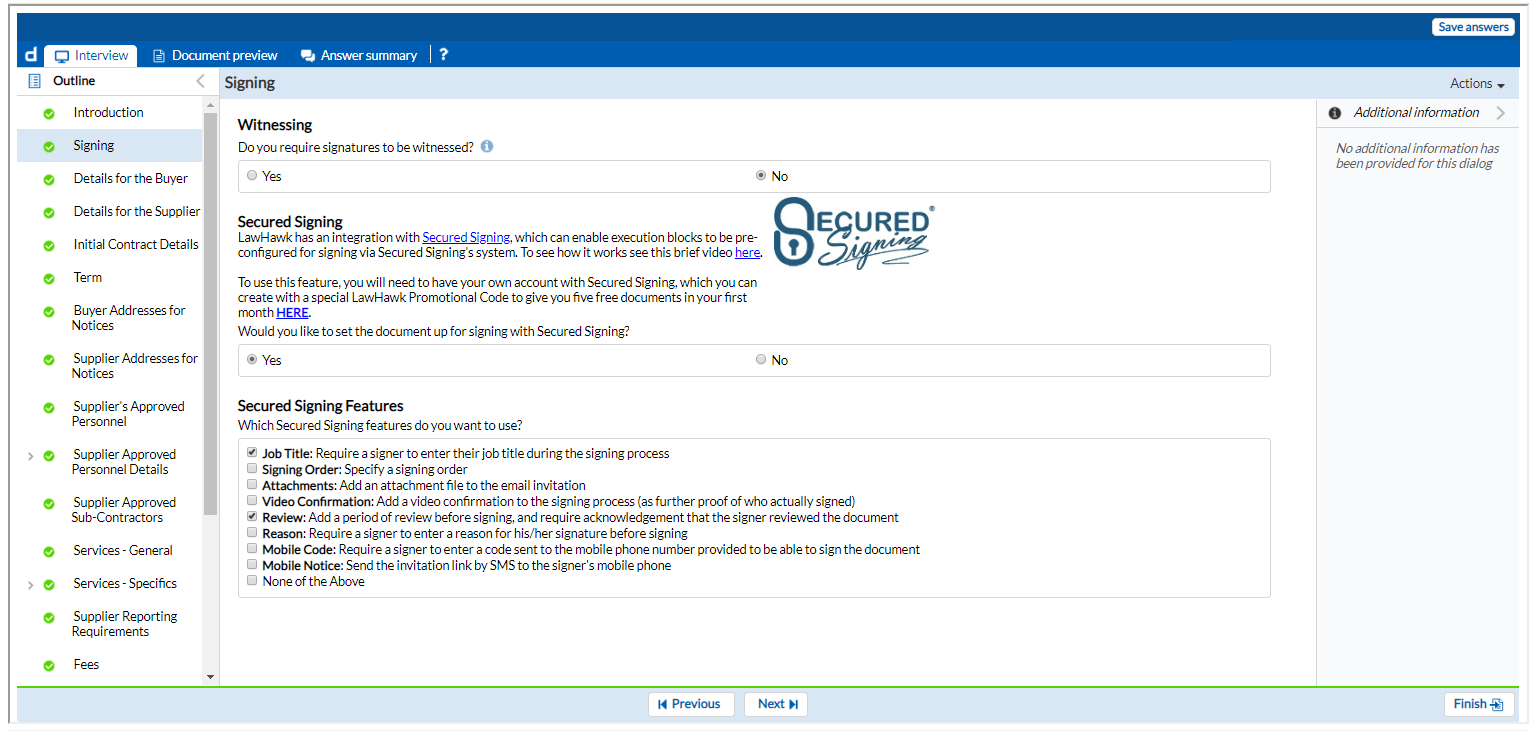
Digital signing presents many benefits, effectively resolving numerous issues that typically plague the contracting process. It eliminates the cumbersome tasks of printing, signing, scanning, emailing, and compiling counterparts of documents. With digital signing, the constant need to chase signatories for completion is eliminated.
Once a digital signing process is completed, each party automatically receives a copy of the contract via email and a secure PDF. The encrypted PDF ensures that neither the signatures nor the document’s content can be altered without invalidating its authenticity.
Various solutions provide access to digital signing functionality, each with its own set of features.
This post is part of a series of posts aimed at providing practical options for organisations that don’t want, can’t use, or cannot obtain a full CLM solution and are looking for guidance on what they can do with the tools they have and some reasonably priced add-ons. For more background and context, please see this introductory post.
One of our preferred solutions is Secured Signing, offering a wide range of functionality at an affordable price. Notably, the smart tags functionality within Secured Signing allows document automators like us to control the entire signing process by automatically placing and configuring detailed tags in each signing block.
Secured Signing integrates with SharePoint Online, enabling easy document selection and sending for signing directly from the SharePoint platform. Once signing is complete, Secured Signing returns the signed document to the same SharePoint library.
A real strength of Secured Signing’s solution is the ease with which it handles packages of documents. You can have multiple documents, each with its own combination of required signatories. When you upload the package to Secured Signing, it reads the smart tags and works out which documents need to go to each signatory. It then separately emails each signatory a link they can use to easily go through and sign each document in their package as part of one seamless workflow.
Although Secured Signing excels as a standalone solution, its current limitation lies in the absence of a Microsoft Power Automate connector. For more comprehensive, end-to-end automated solutions involving Power Automate, we turn to Adobe Sign. As a Microsoft partner, Adobe Sign offers the advantage of not requiring premium licenses to access its features. Other signing solutions, such as DocuSign, can also be considered.
Furthermore, digital signing can be initiated directly from Microsoft Teams approvals using Adobe Sign or DocuSign.
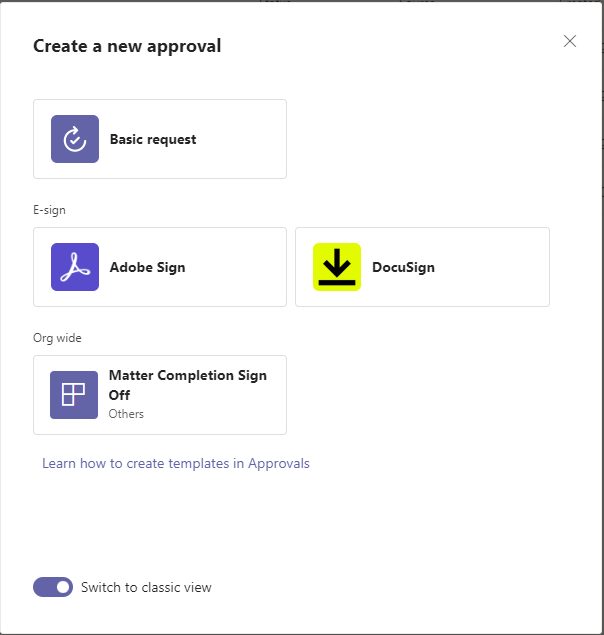
The examples discussed above show that digital signing plays a crucial role in streamlining the contract process. Importantly, investing in a full-fledged CLM solution is not necessary to access and utilise digital signing. If you are not using digital signing yet, we recommend prioritising digital signing as an initial step in optimising contract management processes before worrying about a full solution.
Focus on outcomes
If you want better CLM outcomes and want to look at your options and get a practical assessment of which options will best suit you, get in touch. We can recommend and introduce you to full CLM solutions or help with more targeted interventions such as digital signing, depending on your needs.
%20(1).jpg?width=290&name=Gene%20-%20December%202020%20v2%20(1)%20(1).jpg)




