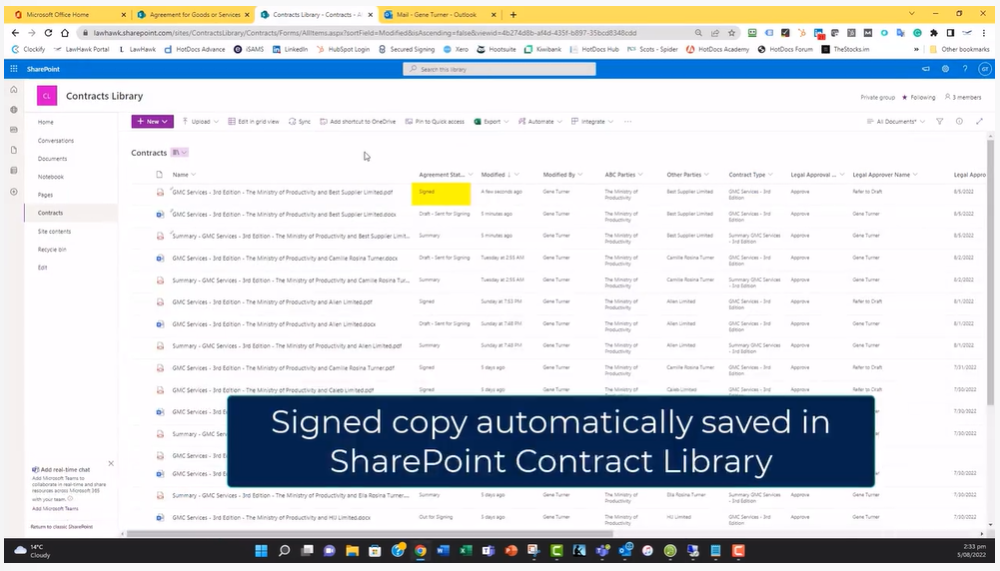
One critical challenge any contract management system faces is how to incorporate contracts and associated data into the system’s database. As discussed in this earlier post, a document automation solution like Cognito Forms with Power Automate makes it relatively easy to automatically populate signed copies of documents and desired metadata directly into a contract library in SharePoint.
However, what about contracts that have already been signed or are being signed outside of a complete end-to-end workflow? Are there options available for automating the entry of these contracts into the system?
This post is part of a series of posts aimed at providing practical options for organisations that don’t want, can’t use, or cannot obtain a full CLM solution and are looking for guidance on what they can do with the tools they have and some reasonably priced add-ons. For more background and context, please see this introductory post.
One approach is to leverage a tool like OnePlaceMail. With a simple right-click and “copy to SharePoint” action, contracts received via email can be easily saved to a favourited contract library location. All metadata fields are presented during the saving process and can be quickly filled in to complete the contract’s profile.
But what about the hundreds or thousands of existing contracts? Does each one need to be individually saved and profiled? Fortunately, there are potential solutions. We recently came across Zuva.ai, one of the leading contract artificial intelligence solutions globally, and discovered that they have developed a Power Automate connector. With their assistance, we were able to set up and configure the connector and subsequently test and validate its capabilities for automatically extracting essential contract information.
Zuva.ai boasts around 1300 types of contract fields that it can target. However, most legal teams likely only need to focus on a subset of critical fields they actively use for contract management. This simplifies the setup considerably.
Using Power Automate, it is possible to extend the workflow further, triggering notifications and approvals each time a process is completed. This extra step allows a human reviewer to quickly validate or clean up the Zuva.ai findings if desired. You can tell how much reliance to place on the record based on the level of review.
Impact on the business
At this point, it’s worth exploring Zuva.ai’s pricing models, which look extremely reasonable. Their expertise in contract artificial intelligence and automated contract analysis offers an efficient solution for populating contract databases with existing contracts.
If you want better CLM outcomes and want to look at your options and get a practical assessment of which options will best suit you, get in touch. We can recommend and introduce you to full CLM solutions or help with more targeted interventions such as a contract data extraction solution, depending on your needs.
%20(1).jpg?width=290&name=Gene%20-%20December%202020%20v2%20(1)%20(1).jpg)




