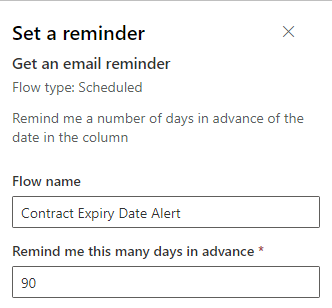
An essential requirement expressed by legal teams for their contract database, apart from the ability to perform easy full-text searches, is the ability to quickly identify upcoming expiry dates to avoid any omission and have sufficient time to take necessary actions.
How can this be done in a Microsoft environment?
This post is part of a series of posts aimed at providing practical options for organisations that don’t want, can’t use, or cannot obtain a full CLM solution and are looking for guidance on what they can do with the tools they have and some reasonably priced add-ons. For more background and context, please see this introductory post.
Fortunately, within Power Automate, effective options are available to set reminders on date fields in a document library. Setting up these reminders is a straightforward process. By selecting the “Automate” option in the document library, followed by “Set a Reminder” for each relevant date field, legal teams can ensure they receive timely notifications.
While this solution may not be perfect, it can serve as a practical interim measure to fulfil the need for contract expiry date management. However, more sophisticated options can be explored by customising the out-of-the-box Power Automate flow, utilising a Microsoft PowerApp or utilising PowerBI to generate reports on a scheduled basis.
By editing the Power Automate flow, additional functionalities and customisations can be added to enhance the process of managing contract expiry dates. Legal teams can tailor the flow to suit their specific requirements, incorporating actions such as sending notifications to relevant stakeholders or triggering specific follow-up tasks.
Working with LawHawk
Furthermore, Microsoft PowerApps allows for the creation of custom applications that can streamline contract expiry date management. With PowerApps, contract managers can have intuitive interfaces, allowing users to easily input and track contract details, including expiry dates. The application can be designed to trigger automated reminders and notifications based on the specified timeframes, ensuring proactive management of contract expirations and key dates.
If you want better CLM outcomes and want to look at your options and get a practical assessment of which options will best suit you, get in touch. We can recommend and introduce you to full CLM solutions or help with more targeted interventions, depending on your needs.
%20(1).jpg?width=290&name=Gene%20-%20December%202020%20v2%20(1)%20(1).jpg)




