Arranging meetings can be time-consuming, often involving numerous back-and-forth emails to find suitable dates and times.
Even for a simple two-person meeting, the coordination can be challenging, let alone when multiple participants are involved.
While popular paid tools like Calendly have gained popularity, not every legal team can access separate tools. Microsoft also offers a powerful yet often overlooked solution in the form of Bookings.
This post is part of a series of posts aimed at providing practical options for organisations that don’t want, can’t use, or cannot obtain a full legal matter management solution and are looking for guidance on what they can do with the tools they have and some reasonably priced add-ons. For more background and context, please see this introductory post.
If you haven't explored it yet, look at its functionalities (https://outlook.office.com/bookings/homepage).
Shared Booking Pages for Team Collaboration:
Bookings provides two key ways to simplify meeting scheduling.
The first is shared booking pages, which enable teams to add members and allow customers to book time with them. This feature could be particularly useful in team-based scenarios, streamlining the process of booking appointments and reducing administrative burden.
Simple Personal Booking Management:
Personally, I find the ability to manage my own bookings page in Bookings to be incredibly helpful. This feature allows others to view my calendar availability and select a suitable time for a meeting. Rather than adding a link directly to my email signature that everyone I email can see, I prefer using an auto text in Outlook. Each time I type "#book" in an email, a prominent link is inserted, enabling recipients to click and schedule a meeting easily. This approach offers a more controlled and selective method for meeting scheduling.
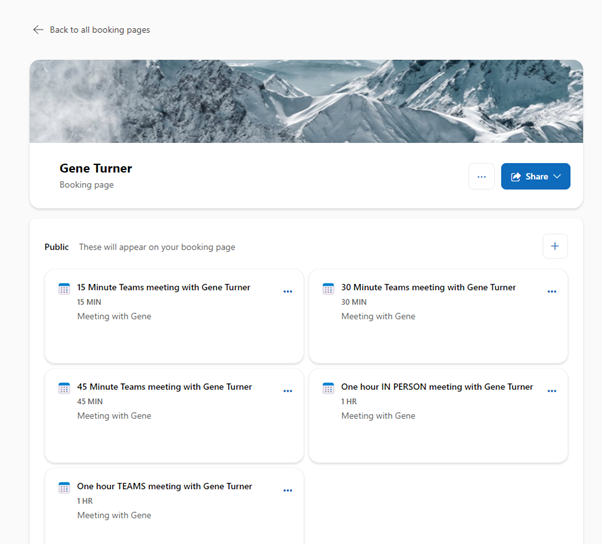
Enhanced Coordination with Scheduling Polls:
Another valuable tool within Microsoft's arsenal is the scheduling poll functionality, which is accessible when creating a calendar invite. This feature proves invaluable when trying to coordinate availability among multiple participants.
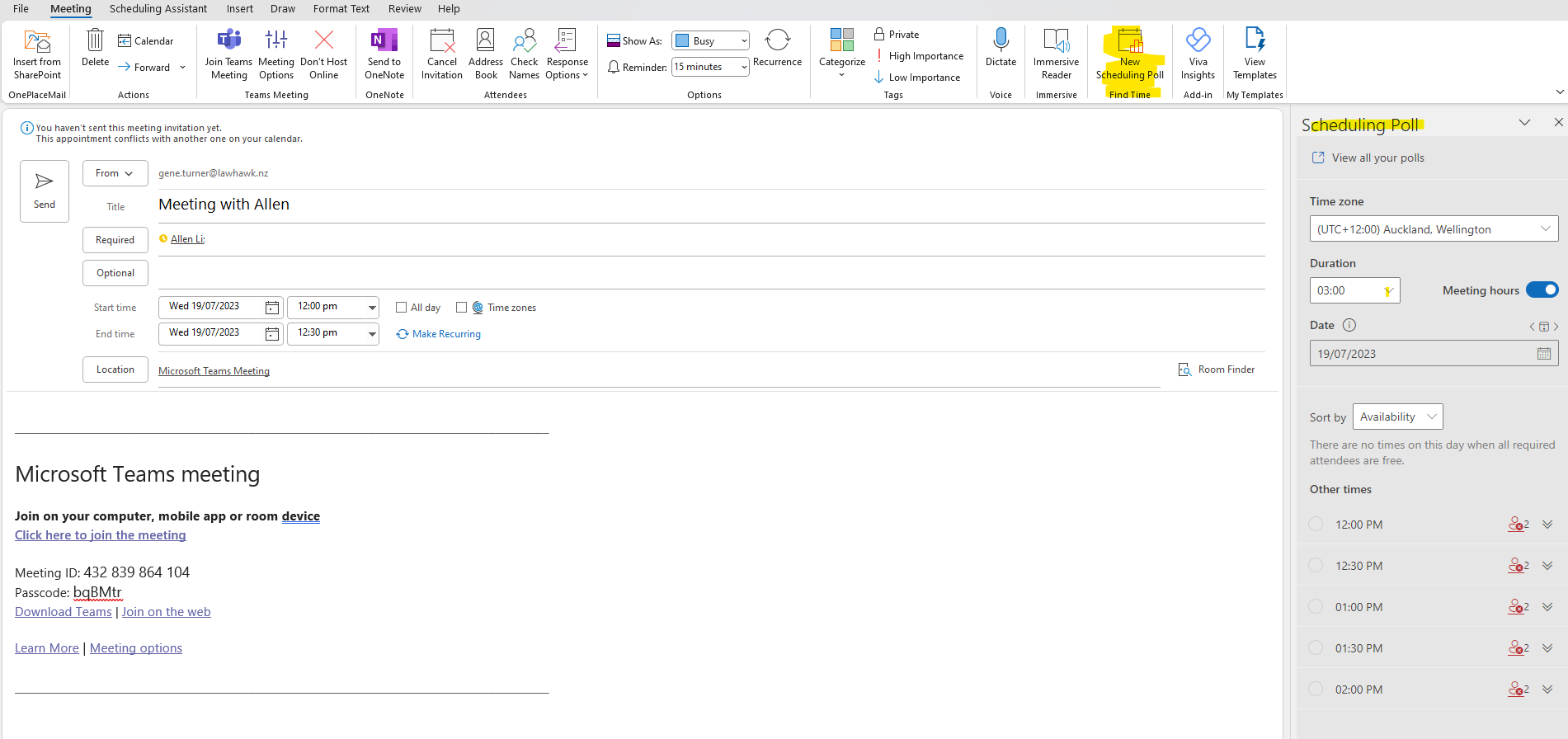
Each participant can indicate their availability, preferences, and constraints by selecting various time options and sending them to recipients.
The poll consolidates the responses, aligning quickly with preferred times.
The meeting is automatically scheduled once all participants have selected a suitable day and time.
In the meantime, the prospective meeting times are blocked out, preventing double bookings.
Avoid extra costs:
You can use these time-saving tools within your Microsoft subscription, as they come at no additional cost. The amount of time saved for a legal team and the business through more efficient meeting management will be substantial.
Getting started
Conclusion:
Meeting scheduling can be tedious, but Microsoft offers robust solutions to simplify the process.
Utilising Microsoft Bookings allows teams to establish shared booking pages, enabling customers to schedule time with team members seamlessly.
Moreover, the personal booking management feature empowers individuals to control their meeting availability, conveniently integrating with their Outlook workflow.
The scheduling poll functionality also proves invaluable in coordinating availability among multiple participants, streamlining the decision-making process.
If you want better legal matter management outcomes and want to look at your options and get a practical assessment of which options will best suit you, get in touch. We can recommend and introduce you to full matter management solutions or help with more targeted interventions, depending on your needs.
Knowing what to do and knowing how to do it are different things. We would love to work with you to help you achieve the best outcomes, with certainty of costs and delivery.
%20(1).jpg?width=290&name=Gene%20-%20December%202020%20v2%20(1)%20(1).jpg)




