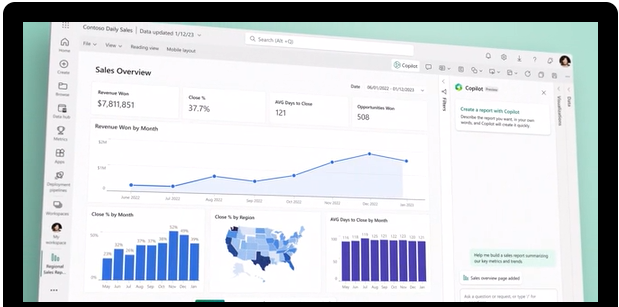
One of the key motivations for legal teams in adopting legal matter management solutions is often to generate comprehensive reports showcasing their active matters and demonstrating the value they provide.
Additionally, these solutions are intended to enable effective matter and team management by identifying potential issues early on and managing workloads more efficiently.
However, in reality, inflexible intake processes and user aversion to data entry often lead to insufficient data capture, undermining the expected value of analytics and reporting.
This post is part of a series of posts aimed at providing practical options for organisations that don’t want, can’t use, or cannot obtain a full legal matter management solution and are looking for guidance on what they can do with the tools they have and some reasonably priced add-ons. For more background and context, please see this introductory post.
Teams can be left with an expensive multi-year investment in a platform that never comes close to matching the benefits that underpinned the initial investment. To address this challenge, we have investigated options to use more affordable business tools such as Cognito Forms and Power Automate to intuitively capture and push crucial matter data into SharePoint document libraries and lists.
Once the data resides in SharePoint, the platform offers immediate flexibility for analysis and reporting even through basic SharePoint list functionality (e.g. filtered views).
Moreover, legal teams can leverage Microsoft Power BI to create customised reports without being bound by the constraints of a rigid matter management system's data structure and workflows.
Data Capture and Flexibility with Cognito Forms and Power Automate:
By implementing Cognito Forms and Power Automate, legal teams can streamline the data capture process for matters intuitively and flexibly. See this earlier post for an example.
The combined solution allows for the seamless integration of matter data into SharePoint, enabling robust matter management and easy access to essential information.
This approach ensures that the data required for comprehensive analytics and reporting is captured accurately from the outset.
Enhanced Reporting Capabilities with SharePoint and Power BI:
SharePoint offers various options for viewing and analysing captured data. Simple views can be created using SharePoint lists, allowing for filtering based on key criteria.
However, much greater power of reporting and analytics lies in leveraging Power BI. By utilising Power BI's capabilities, legal teams can design customised reports tailored to their specific needs. Unlike rigid matter management systems, Power BI empowers users to explore and analyse data without the same constraints, providing the flexibility necessary to gain valuable insights.
Power BI is also about to be turbo charged with Microsoft's AI Co-Pilot, which will make it easier and more intuitive to use. For more on how Power BI will be further enhanced with Co-Pilot, see this video.
Walking Before Running: A Step-by-Step Approach:
We recommend adopting a step-by-step approach to maximise the effectiveness of analytics and reporting and get good results.
Begin by refining and optimising your intake process, ensuring it captures the necessary data accurately and efficiently. This period allows legal teams to familiarise themselves with the collected data, its format, and how they intend to utilise it. You may realise you don’t need, or won’t use, as much data as you initially think.
Once the data collection process is solid and stable, legal teams can build comprehensive analytics and reporting more confidently, minimising the need for scope changes and associated costs.
Impact on your business
Conclusion:
SharePoint, combined with Cognito Forms, Power Automate and Power BI, offers legal teams a powerful data capture and management framework.
By leveraging these tools, legal teams can optimise their intake process, capturing critical matter data efficiently and flexibly.
With data residing in SharePoint, teams can explore various reporting options, including simple SharePoint list views and more advanced reporting and analytics using Power BI.
Taking a deliberate, step-by-step approach ensures a solid foundation for analytics and reporting, allowing legal teams to harness the full potential of their matter data and gain valuable insights into their operations.
If you want better legal matter management outcomes and want to look at your options and get a practical assessment of which options will best suit you, get in touch. We can recommend and introduce you to full matter management solutions or help with more targeted interventions, depending on your needs.
Knowing what to do and knowing how to do it are different things. We would love to work with you to help you achieve the best outcomes, with certainty of costs and delivery.
%20(1).jpg?width=290&name=Gene%20-%20December%202020%20v2%20(1)%20(1).jpg)




