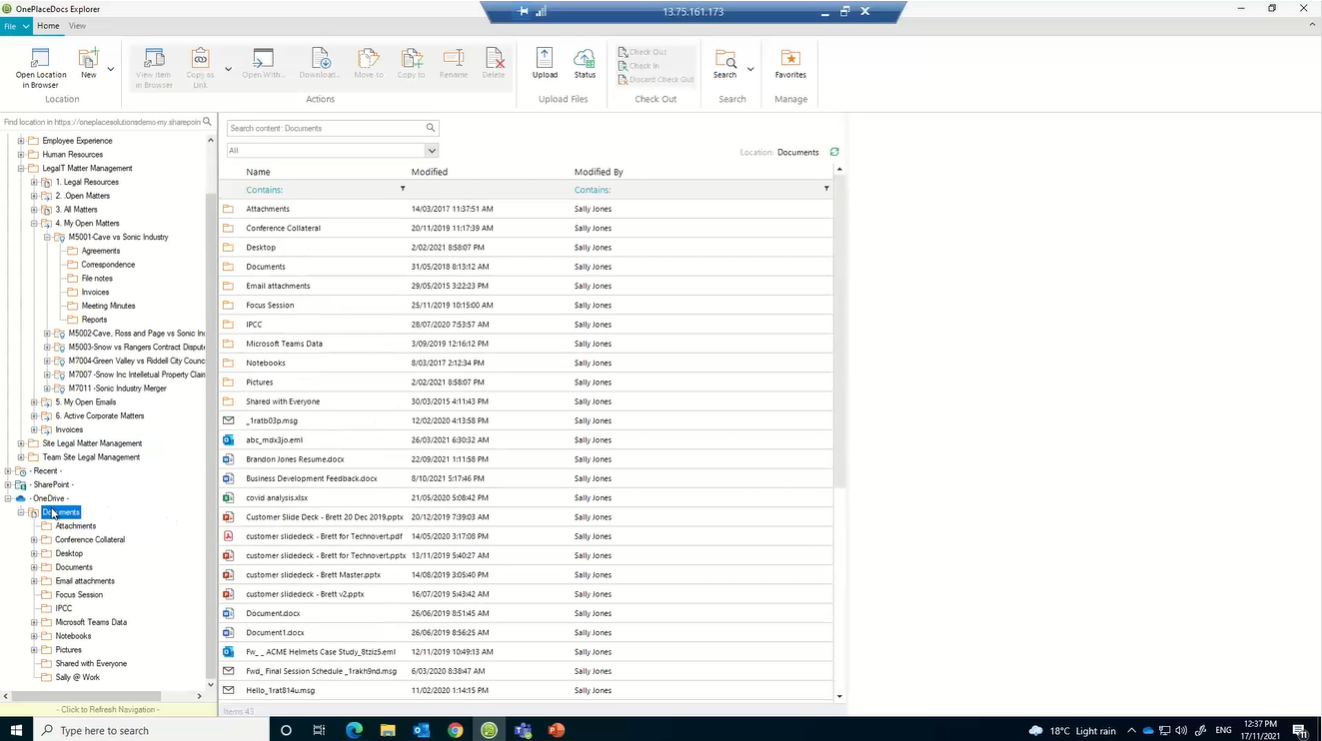
In addition to managing emails (see this earlier post on managing emails), legal teams are heavily involved in creating and working with various documents.
Traditional in-house document management methods using shared drives to save, and emailed attachments, often result in collaboration challenges, such as working with outdated versions, multiple copies of the same document, and scattered file locations.
While specialised document management solutions exist, commonly utilised by law firms, in-house legal teams often have no chance of getting such a separation solution. They are increasingly aligning themselves with their business counterparts, opting to work within Microsoft SharePoint.
SharePoint offers a broad collaboration platform utilised by thousands across the organisation, making it a natural fit for legal teams. However, additional functionality is often necessary to meet the specific requirements of legal professionals. This is where OnePlaceDocs proves to be a valuable tool.
This post is part of a series of posts aimed at providing practical options for organisations that don’t want, can’t use, or cannot obtain a full legal matter management solution and are looking for guidance on what they can do with the tools they have and some reasonably priced add-ons. For more background and context, please see this introductory post.
Efficient Document Management with OnePlaceDocs:
OnePlaceDocs, in conjunction with SharePoint, provides a highly effective solution for legal teams to manage their documents (and their emails) seamlessly. Here are some notable features and benefits:
1 Streamlined Document Creation and Storage:
Creating and saving documents to SharePoint is easy with OnePlaceDocs. The tool presents SharePoint in a familiar folder/cabinet structure, enabling quick navigation and accurate document placement. Users can easily search for the appropriate location and quickly drop the document into it. It’s easy to search and filter documents in each location.
2 Efficient Management of Documents Received via Email:
OnePlaceDocs simplifies the process of saving documents received via email. Whether saving them separately or as part of the email thread, legal teams can easily file these documents directly into SharePoint. If necessary, files can be renamed and metadata added to maintain consistency in naming conventions.
3 Secure Document Sharing and Collaboration:
OnePlaceDocs empowers legal teams to make the most of Microsoft’s functionality more easily and quickly find and share documents with others while maintaining control over access and permissions.
Users can choose to send documents as PDFs, attachments, or links.
When sharing as a link, the sender can more easily specify access permissions, such as anyone with the link, only users within the organisation, direct recipients only, or people with existing access. Additionally, they can define view or edit privileges, set expiry dates, enable password protection, and control download capabilities.
Advanced Document Comparison (Optional):
While OnePlaceDocs offers document comparison features, there may be instances where more advanced functionality is required.
For such cases, we recommend exploring Litera Compare, a powerful tool that can be seamlessly integrated into existing solutions. While it may come bundled within some matter management solutions at an extra cost, it can also be licensed directly on an affordable basis.
This flexibility allows legal teams to select and pay only for users requiring advanced comparison features, optimising cost-effectiveness.
Choosing the Right Solution for what you need:
While other features and functionalities may be available in the most fully featured matter management systems, it is essential to consider what is truly necessary and practical for users. By starting with the abovementioned features, legal teams can have a solid foundation for effective document management.
If additional requirements arise in the future that require a more powerful solution, it is much easier to assess alternatives knowing specifically what additional functionality is required, how it will be used, and how much value it will add. This is preferable to paying a lot upfront for unnecessary features that may never be utilised.
Remember also that the speed at which new features are rolling into Microsoft 365 means you may struggle to keep up, let alone outgrow, what is available in the suite you’re already paying for.
Focus on outcomes
Conclusion:
For in-house legal teams seeking an efficient document management solution, leveraging SharePoint and OnePlaceDocs can provide a robust and cost-effective approach.
With OnePlace Solutions' seamless integration, legal teams can easily create, store, and collaborate on documents within Microsoft's collaborative environment.
With this approach, legal teams can streamline their document and email management processes, enhance collaboration, and improve efficiency at low per-user costs.
As needs evolve, legal teams can more confidently explore advanced solutions.
If you want better legal matter management outcomes and want to look at your options and get a practical assessment of which options will best suit you, get in touch. We can recommend and introduce you to full matter management solutions or help with more targeted interventions, depending on your needs.
Knowing what to do and knowing how to do it are different things. We would love to work with you to help you achieve the best outcomes, with certainty of costs and delivery.
%20(1).jpg?width=290&name=Gene%20-%20December%202020%20v2%20(1)%20(1).jpg)




