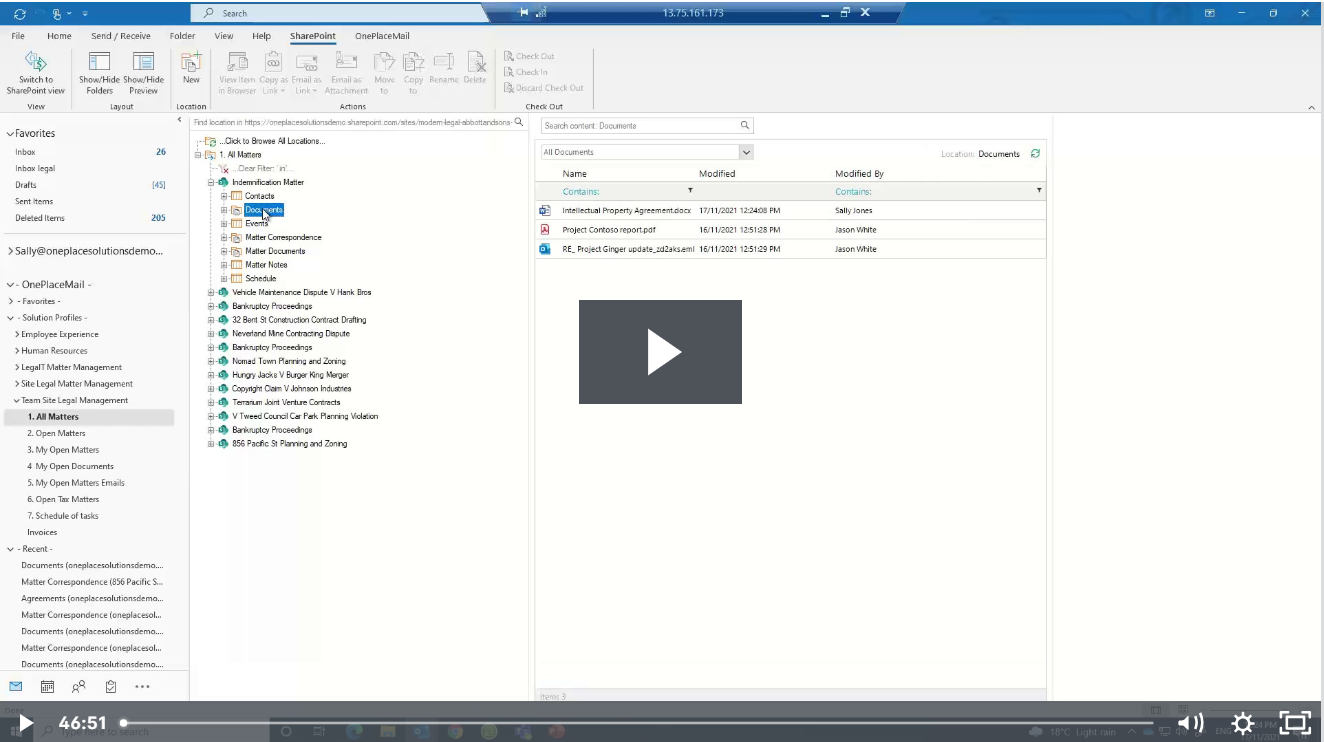
As legal professionals, our lives revolve around email communication. I’ve tried Slack and Teams Chat, but I still prefer email, as long as it is easy for others to find and see emails when needed, and they are not locked away in Outlook, where only I can see them.
It's no wonder that any effective legal matter management solution must possess robust email management capabilities, as it’s one of the first things lawyers seek.
While most legal matter management solutions offer Outlook add-ins, their effectiveness varies.
Nowadays, many businesses heavily rely on Microsoft SharePoint, and legal teams would ideally like to store their emails alongside related documents in one central location and with all the security that comes with the Microsoft platform. Surprisingly, Microsoft hasn't made this process particularly user-friendly.
However, with help from our friends at The SharePoint Agency, we discovered OnePlace Solutions, an affordable and highly effective solution for seamless email and document management. After using it for nearly a year, we have found it to be an invaluable tool for our team. One reason that OnePlace Solutions is so strong is that email management isn’t just an add-on to what they really do – it’s their thing. They’ve also been very good at offering support where needed for the same reason.
This post is part of a series of posts aimed at providing practical options for organisations that don’t want, can’t use, or cannot obtain a full legal matter management solution and are looking for guidance on what they can do with the tools they have and some reasonably priced add-ons. For more background and context, please see this introductory post.
Enhanced Email and Document Management in SharePoint with OnePlace Solutions:
One of the challenges with SharePoint is the lack of a familiar folder/cabinet structure, making it difficult to navigate and determine the best location for filing emails. At LawHawk, we have hundreds of subsites. Even with the templated SharePoint site structure that ensures consistency of document library and folder structures, navigating all our sites in normal SharePoint would be a nightmare.
OnePlace Solutions addresses this issue by presenting SharePoint in a structured view, allowing easy drag-and-drop functionality to file emails accurately.
The solution's intelligent background algorithms also recognise email recipients, senders and conversations and suggest suitable filing locations, streamlining the process.
In addition to SharePoint, OnePlace Solutions enables filing to Teams and OneDrive, expanding your email management, document management and collaboration flexibility.
OnePlace Solutions' Key Features:
OnePlace Solutions offers several key features that enhance email management for legal teams:
1 Email Tracking:
In larger teams where multiple recipients receive the same email, OnePlace Solutions' email tracking feature eliminates duplication and wasted effort. Once one team member files an email, all recipients can see the filing status, eliminating the need for others to file it separately.
2 OnePlaceLive Solution Profilesiles
OnePlace Solutions has a useful “OnePlaceLive Solution Profiles” feature where filters can be set up for the most common content types a user wants to quickly surface (e.g. “My Current Matters”), reducing search time.
3 Bulk Filing:
To manage email filing efficiently, OnePlace Solutions allows for bulk filing of up to 200 emails at a time. The solution retains email metadata, such as the date sent, ensuring that all the emails don’t appear in SharePoint with the same date (if you’ve ever tried bulk loading emails into SharePoint before, you’ll understand what I mean!).
4 Seamless Integration:
OnePlaceDocs, part of the OnePlace Solutions suite, offers a convenient preview function that allows you to view emails once saved within SharePoint so they actually look like emails. When you need to respond or take further action, a simple click opens the email in Outlook, ensuring a seamless transition between the two platforms.
Affordable Pricing and Value:
OnePlace Solutions has a highly affordable pricing structure, with their premium plan priced at just AU$ 8.60 per month. At around A$100/annum per lawyer, it’s nothing compared to the cost of having expensive people spend up to an hour per day wrangling emails.
This is particularly noteworthy because email management is often a significant driver for legal teams investing in more expensive matter management solutions. If you primarily require robust email and document management capabilities and believe you can handle your other matter management requirements within SharePoint (see my other posts on this topic), we strongly recommend exploring OnePlace Solutions, as it could save you a lot of money!
Getting Started:
To better understand how OnePlace Solutions can streamline legal matter management within Microsoft 365, we recommend watching their informative video "Five Ways to Manage Legal Matters with Microsoft 365."
I’m happy to talk to you further about how we use it and how we think legal teams can best use it.
Additionally, if you require assistance with setup, we can confidently recommend The SharePoint Agency, who can provide valuable support and expertise as they have for us.
Conclusion:
Effective email management is a critical focus for legal teams, with some teams considering investing in costly matter management solutions almost solely for email filing capabilities.
However, if you are primarily seeking an efficient email and document management solution which you would prefer to be in SharePoint and can manage your other requirements within SharePoint, we recommend exploring OnePlace Solutions. With its user-friendly interface, intelligent filing suggestions, bulk filing capabilities, and seamless integration, OnePlace Solutions offers an affordable and comprehensive solution that empowers legal teams to streamline their email management processes effectively. It’s also a tool that other non–legal business units could also easily utilise.
If you want better legal matter management outcomes and want to look at your options and get a practical assessment of which options will best suit you, get in touch. We can recommend and introduce you to full matter management solutions or help with more targeted interventions, depending on your needs.
Knowing what to do and knowing how to do it are different things. We would love to work with you to help you achieve the best outcomes, with certainty of costs and delivery.
%20(1).jpg?width=290&name=Gene%20-%20December%202020%20v2%20(1)%20(1).jpg)




