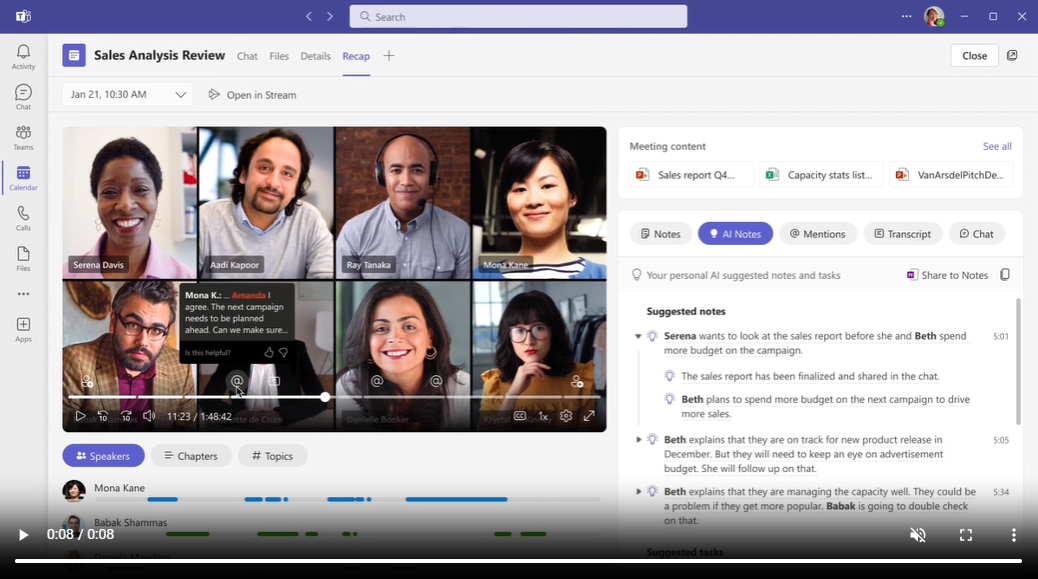
Scheduling and managing meetings efficiently can be challenging (see this earlier post for how to make it easier!), but ensuring that meetings are concise and results-oriented is equally important.
While in-person meetings have their benefits, I have found that Microsoft Teams meetings often lead to greater productivity. Despite the usual delay caused by computer updates or Apple earbuds that won’t connect, Teams meetings tend to focus on what matters and allow participants to end the meeting as soon as its purpose is complete to continue with their day. There’s no travel time, and the shambles of waiting for earlier meetings to end and people to vacate the room you booked is avoided. The visual aspect of video calls adds a personal touch that phone calls lack. Personally, I prefer seeing the people I'm talking to, even if it's through a screen.
This post is part of a series of posts aimed at providing practical options for organisations that don’t want, can’t use, or cannot obtain a full legal matter management solution and are looking for guidance on what they can do with the tools they have and some reasonably priced add-ons. For more background and context, please see this introductory post.
Improved Meeting Effectiveness with Microsoft Teams:
One of the key advantages of Microsoft Teams is its ability to create more productive meetings. By utilising Teams' features, such as meeting templates, everyone attending can align on the purpose and desired outcomes of the meeting. This ensures that participants are on the same page, leading to increased efficiency and clarity in discussions.
Additionally, Teams is part of the Microsoft 365 licensing, providing a cost-effective alternative to separate subscription-based platforms.
Key Productivity Features with Teams Premium:
Exploring Teams Premium offers additional functionality to significantly enhance meeting management and save valuable time. Some of the noteworthy features include:
1 AI-Generated Tasks and Action Items:
Teams Premium offers AI-generated tasks and action items, simplifying follow-up actions and increasing accountability. This automated feature reduces the need for manual note-taking and enables smoother post-meeting workflows.
2 AI-Generated Meeting Summaries:
Teams Premium leverages AI to generate meeting summaries, capturing key discussion points and decisions. These summaries provide a concise overview, allowing participants to quickly review important details without extensive note-taking.
3 Enhanced Meeting Recording Navigation:
Teams Premium facilitates more straightforward navigation through meeting recordings. With timeline markers indicating when a participant's name was mentioned, when they joined or left the meeting, and when others spoke, finding specific sections of interest is easier.
4 Meeting Templates:
Teams Premium allows creating of meeting templates, enabling standardised agendas and expectations for recurring or similar meetings. This consistency helps streamline discussions and ensures that each meeting serves its intended purpose.
5 Watermarking Shared Content and Video Feeds:
Teams Premium allows for watermarking shared content and video feeds to maintain confidentiality and prevent unauthorised distribution. This additional layer of security adds extra protection to sensitive information.
6 Webinar Hosting Capability:
Teams Premium includes the ability to host webinars, expanding the range of virtual events that can be conducted seamlessly within the platform. This feature could be useful for larger-scale presentations, training sessions, or informational webinars.
Utilising Meeting Recordings for Post-Meeting Administration for On-Site Meetings Too:
Even for on-site meetings, such as construction project meetings, the option to record the meeting within Teams Premium can significantly reduce post-meeting administration time. Recording sessions allows for detailed review and ensure accurate documentation of discussions and decisions, improving overall efficiency.
Learn More about Teams Premium:
To learn more about Teams Premium and if it could add value to your team, visit the Microsoft Teams Premium webpage (https://www.microsoft.com/en-us/microsoft-teams/premium).
Working with LawHawk
Conclusion:
Meetings can be a great investment or an expensive waste of time.
Therefore, getting more value from meetings is something that many people are interested in as part of overall legal matter management.
Before investing in expensive additional tools, it’s worth looking at what you can get at a small extra cost through Teams Premium. Once you know where the gaps are, if any, you’ll be in a much better position to evaluate additional tools you may want to add to the mix.
If you want better legal matter management outcomes and want to look at your options and get a practical assessment of which options will best suit you, get in touch. We can recommend and introduce you to full matter management solutions or help with more targeted interventions, depending on your needs.
Knowing what to do and knowing how to do it are different things. We would love to work with you to help you achieve the best outcomes, with certainty of costs and delivery.
%20(1).jpg?width=290&name=Gene%20-%20December%202020%20v2%20(1)%20(1).jpg)




