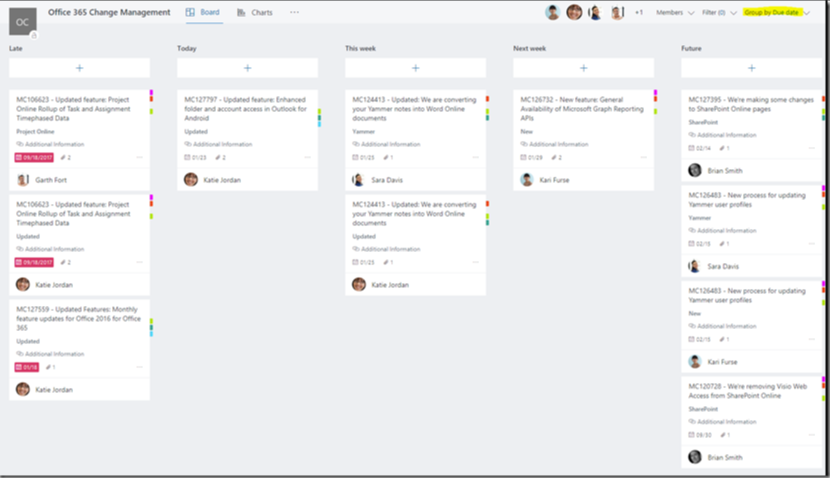
Effective task management and collaboration are crucial for in-house teams and matter management, with various methods available to track and organise tasks based on personal preferences and collaboration needs.
While dedicated legal matter management systems offer task management functionality, Microsoft provides powerful tools within your existing subscription that can streamline task management and collaboration.
Leveraging these tools can help maximise productivity without additional costs.
Let's explore some of the options available within Microsoft 365.
This post is part of a series of posts aimed at providing practical options for organisations that don’t want, can’t use, or cannot obtain a full legal matter management solution and are looking for guidance on what they can do with the tools they have and some reasonably priced add-ons. For more background and context, please see this introductory post.
Follow Up and Microsoft To Do:
For personal task management, the Follow Up functionality in Outlook allows for setting custom flags with due dates and reminders. I use this a lot when sending and managing emails.
However, Microsoft seems to want to move me off this and regularly encourages me to transition to their dedicated task management app, Microsoft To Do. Although To-Do offers comprehensive functionality, some users, including myself, miss the ability to view the entire email within Outlook instead of just seeing flagged emails in the task list.
Microsoft Planner for Personal and Collaborative Task Management:
Microsoft Planner is an effective tool for both personal task management and collaboration.
I find it convenient to add tasks to relevant "buckets" within the Planner, such as "Waiting on others," "To Do," "Doing," and "Done."
This approach frees up mental space and enables a clean inbox by filing emails away rather than relying on them as reminders. I can relax knowing the task is on my planner board and won’t be forgotten. I can visually see what I have to do and what I’ve got through.
Planner offers features such as setting due dates, assigning priorities, attaching files, adding notes, mentioning others, creating checklists, and assigning tasks to team members, which can be very helpful.
Additionally, a shared Planner board facilitates team coordination, provides a visual overview of ongoing work, and encourages collaboration. Our team planner board is embedded in our Teams channel for easy access and reference.
SharePoint Lists for Centralised Task Management:
SharePoint lists offer an alternative option for managing tasks, replacing traditional Excel spreadsheets that lack tracking and auditability features.
Excel spreadsheets are prone to accidental data loss, overwrites, and scattered versions stored in different locations.
SharePoint lists provide a centralised location for all task-related information, allowing version history tracking for each entry. This feature enables the identification of who made changes, when, and where, with the ability to roll back to earlier versions of entries if necessary.
Moving forward and knowing more of these advantages, I will utilise SharePoint lists instead of Excel for key records to ensure improved data integrity and management.
Exploring the Emerging Option: Microsoft Loop:
An emerging tool from Microsoft is Loop, currently in public preview. Loop introduces workspaces and components resembling Excel and SharePoint-style content and tables.
The uniqueness lies in the ability to embed these components into various locations such as emails, Teams sites, and SharePoint, enabling real-time updates across all locations where they are embedded.
Although Loop is in its early stages, it offers promising possibilities for efficient information sharing and collaboration.
Depending on your organisation's IT decisions, Loop may be available within your Outlook ribbon already.
The importance of focussing on outcomes
Conclusion:
Microsoft 365 provides an array of task management and collaboration tools within your existing subscription, empowering in-house teams to enhance productivity and streamline workflows. Whether utilising the Follow Up and Microsoft To-Do features in Outlook, Microsoft Planner for personal and collaborative task management, SharePoint lists for centralised and auditable tracking, or exploring the emerging potential of Microsoft Loop, these tools offer valuable options to optimise task management and collaboration.
By leveraging the functionalities within your Microsoft 365 subscription, you can effectively manage tasks and foster seamless collaboration within your team.
If you want better legal matter management outcomes and want to look at your options and get a practical assessment of which options will best suit you, get in touch. We can recommend and introduce you to full matter management solutions or help with more targeted interventions, depending on your needs.
Knowing what to do and knowing how to do it are different things. We would love to work with you to help you achieve the best outcomes, with certainty of costs and delivery.
%20(1).jpg?width=290&name=Gene%20-%20December%202020%20v2%20(1)%20(1).jpg)




