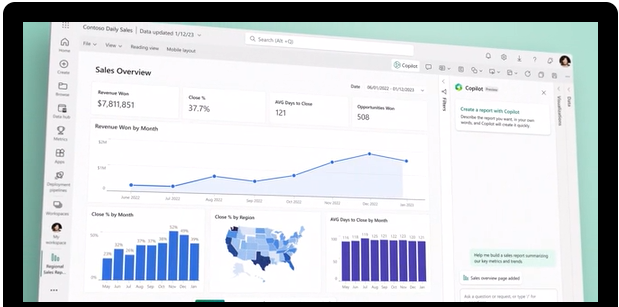
The purpose of a contract is not to create a mere piece of paper or electronic document stored in a contract library. It also goes beyond just enabling a party to sue the other party when things go wrong. Instead, it serves as a tool to facilitate collaborative actions between parties, helping to achieve shared objectives. To achieve those objectives, effective contract management requires timely and accurate information about the agreed terms presented in a format that is easy for those responsible for delivering the contract objectives to comprehend. This lets parties understand their responsibilities, deadlines, standards, and financial obligations.
Within the Microsoft environment, there are key options available to enhance contract reporting and analytics:
This post is part of a series of posts aimed at providing practical options for organisations that don’t want, can’t use, or cannot obtain a full CLM solution and are looking for guidance on what they can do with the tools they have and some reasonably priced add-ons. For more background and context, please see this introductory post.
1 Utilising Different Views and Filters in SharePoint:
By employing different views and filters in your SharePoint Contract library, you can quickly narrow down specific types of contracts, contracts with particular parties, contracts of specific value, or contracts with approaching key dates. This approach allows for streamlined contract visibility, enabling users to focus on relevant information.
2 Harnessing the Power of a Contracts PowerApp:
Implementing a Contracts PowerApp consolidates and presents key contract information in a user-friendly format. These apps, designed by providers like The SharePoint Agency, offer a more intuitive and accessible interface for interacting with contract data. Users can easily navigate through essential contract details, improving efficiency and understanding.
Focus on outcomes
3 Leveraging Microsoft Power BI for Enhanced Insights:
Microsoft Power BI provides powerful reporting and analytics capabilities, allowing users to present contract information in various formats for better visibility and comprehension. Users often find that reporting within CLM tools lacks flexibility. With Power BI, this limitation is overcome, enabling the creation of dynamic visualisations and interactive dashboards that cater to specific reporting needs.
For more on how Power BI will be further enhanced with Microsoft's AI Co-Pilot, see this video.
If you want better CLM outcomes and want to look at your options and get a practical assessment of which options will best suit you, get in touch. We can recommend and introduce you to full CLM solutions or help with more targeted interventions, depending on your needs.
%20(1).jpg?width=290&name=Gene%20-%20December%202020%20v2%20(1)%20(1).jpg)




