Understanding the Importance of Focusing on Outcomes
For law firms, leveraging modern technology solutions is not just about adopting the latest tools but focusing on achieving better legal and business outcomes. The most successful technology implementations solve specific problems and address pain points on a commercially sensible basis, rather than introducing new complexities and large costs.
Instead of getting caught up in the excitement of new technology, firms should start by mapping their processes and defining their ideal business outcomes. This approach helps to ensure that the chosen technology solutions align with the firm's goals and contribute to improved efficiency, client service and profitability.
The ultimate goal of adopting legal technology is to enable the firm to provide more strategic value to clients, better work for staff and strong return on investment for the owners. By focusing on outcomes rather than tools, firms can ensure that their technology investments deliver tangible and measurable benefits. This means prioritising practical, outcome-focused implementations that address the firm's specific needs and enhance its ability to serve clients effectively.
Google NotebookLM
If you'd like to hear a Google NotebookLM podcast on this blog, you can do so here.
Mapping Processes to Identify Pain Points
Before selecting any technology solutions, it is crucial for law firms to understand their existing processes. This involves a thorough analysis of how tasks are currently performed, identifying any inefficiencies or bottlenecks that hinder productivity or create risks. By understanding the current workflow, firms can pinpoint areas where technology can make the most significant impact.
Mapping processes also helps to identify pain points that need to be addressed. For example, if document management is a time-consuming and error-prone process, implementing a robust document management system can streamline this task and improve accuracy. Similarly, if client intake procedures are slow and cumbersome, digital intake forms can speed up the process, enhance client satisfaction and allow the firm to capture and convert more leads into clients.
By taking the time to map processes and identify pain points, law firms can make informed decisions about which technology solutions will deliver the most value. This ensures that technology investments are targeted at addressing the firm's specific needs and improving overall efficiency.
While I refer to mapping the processes, I wouldn't worry too much about drawing the process out in minute detail. Often we find that this results in significant delay trying to get agreement on points that aren't that material, and the real value is in designing the new process in any event. Don't let this part get in the way of making tangible immediate progress!
Selecting the Right Practice Management System
A practice management system is a critical component of a law firm's technology stack. These systems offer a range of features designed to streamline various aspects of legal practice, from matter management to billing and accounting. However, not all practice management systems are created equal, and it is essential to select one that aligns with the firm's needs and goals.
When evaluating practice management systems, firms should look for solutions that offer flexibility and integration capabilities. For example, a platform that allows integrations with other tools, such as CRM and document automation solutions, can provide a more comprehensive and cohesive technology ecosystem. It reduces your dependence on the practice management system too - if the practice management system ceases to be the best option, moving to another one is less daunting.
Ultimately, the right practice management system (with complementary integrations) should support the firm's business strategy and provide the flexibility to adapt to changing needs. By selecting a practice management system that aligns with their goals, law firms can enhance their efficiency and deliver better outcomes for their clients.
Leveraging Document Automation for Efficiency
Document automation is one of the most impactful technology solutions that law firms can implement. By automating the creation of legal documents, firms can significantly reduce the time spent on drafting and improve consistency across their documents. This not only enhances productivity but also minimises the risk of errors.
Many law firms may be familiar with basic document automation features within their practice management systems. However, advanced document automation tools, such as Mitratech Document Automation (HotDocs) offer far greater capabilities. Other tools that LawHawk uses extensively, such as Cognito Forms, offer online intake and workflow options as well as document automation functionality that is better than you find in most practice management systems. These tools can handle complex document generation tasks, incorporating data from various sources and producing highly customised documents tailored to the firm's needs.
In addition to improving efficiency, document automation can enhance client service by allowing firms to respond more quickly to client requests. For example, automated intake forms built with Cognito Forms and embedded in the firm's website such as the forms here can gather client information and generate initial drafts of documents, speeding up the overall process.
By leveraging advanced document automation solutions, small law firms can achieve significant time savings and deliver more consistent, high-quality documents to their clients. This is no longer something only large law firms can afford.
Integrating Workflow Management Solutions
Workflow management is another critical area where technology can deliver substantial benefits for law firms. By automating repetitive processes and reducing manual effort, workflow management solutions can improve consistency and reduce delays.
As noted above, Cognito Forms has strong workflow functionality in addition to its document automation capabilities, making it our preferred solution for many projects we deliver.
Microsoft Power Automate is another popular choice for workflow automation, particularly for firms already using Microsoft 365. Power Automate allows firms to create custom workflows that integrate with other Microsoft tools, such as Outlook and SharePoint, to streamline various tasks. For example, a workflow might automate the process of sending reminder emails for upcoming deadlines or routing documents for approval. Power Automate also has a connector for Cognito Forms, allowing us to join these two great solutions together and combine the best features of each.
Other workflow management solutions, such as Zapier and Hivelight, offer additional capabilities and integrations with a wide range of applications. These tools can connect different systems and automate complex workflows, further enhancing efficiency.
By integrating workflow management solutions into their technology stack, small law firms can streamline their operations, reduce manual effort, and ensure that tasks are completed consistently and on time.
A key strength of the solutions mentioned above is that they operate predictably and reliably. While there is a lot of talk about agentic AI workflows, at the date of writing this blog, my experience is that the functionality is not ready. I've been trialling an advanced solution which, if I was to pay for it fully, would cost US$3,250 per annum per person. It monitors my inbox and will automatically draft suggested emails for me in my own style. I have to say that the style of writing is impressively similar to how I write, but it keeps writing the wrong things! Always eager to please, it agrees to any request, where often I need to say no, or suggest a different approach. If left to its own devices, things would almost immediately run off course. For now, simple, predictable and reliable is what I need.
Examples of solutions
So what might solutions look like then? With a mix of low code/no code software such as Cognito Forms, HotDocs, Power Automate and Zapier, the options are endless. Here are just a few examples:
- A package of company liquidation documents, automated using HotDocs Advance, where a user can assemble all the key documents needed across three distinct phases, only having to enter information once. Users can step back into the tool at any time, update the latest information, and generate the next set of documents. Documents can be automatically saved to the practice management system, such as ActionStep. You can see key details of this solution, including a video, here.
- An onboarding solution for a family lawyer, built using Cognito Forms, Zapier and SharePoint. The solution enables clients to enter initial information into the form on the website, which is sent to his PA ahead of an initial consultation meeting. If things proceed further, the client is invited back to the form to complete extensive details on assets and liabilities which will soon be able to automatically generate documents such as the Affidavit of Assets and Liabilities. All documents uploaded into the form by the client are automatically saved to SharePoint via Zapier (with a consistent naming convention). We would have used Power Automate but the form size exceeded Power Automate's limits.
- A trust administration solution for a law firm that manages a lot of simple trusts. The initial workflow involved drafting a number of letters and trust resolutions in Microsoft Word, which had to be emailed to clients with a lot of administrative effort. The new solution is entirely paperless. Using Cognito Forms workflow, the Trusts Administrator, clients and law firm directors are included and able to take required actions online in an efficient and effective manner. You can see key details in this video.
- A matter opening solution for a law firm that not only generates the firm's engagement letter, but also requires the fee earner to enter the details for the matter risk assessment. The dynamic form determines if enhanced due diligence is required, and automatically sends the details to the firm's AML officer where he can quickly action them, rather than having paper forms completed after the matter is completed. You can see some screenshots below.
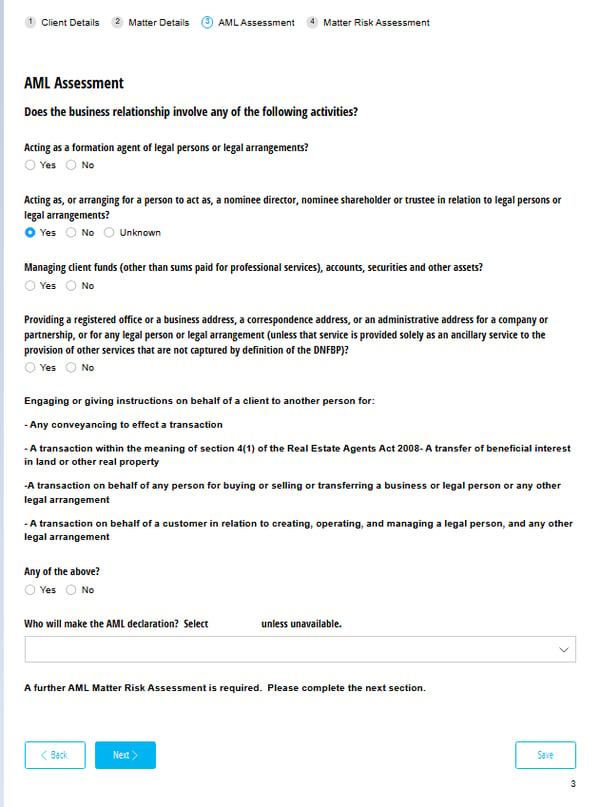
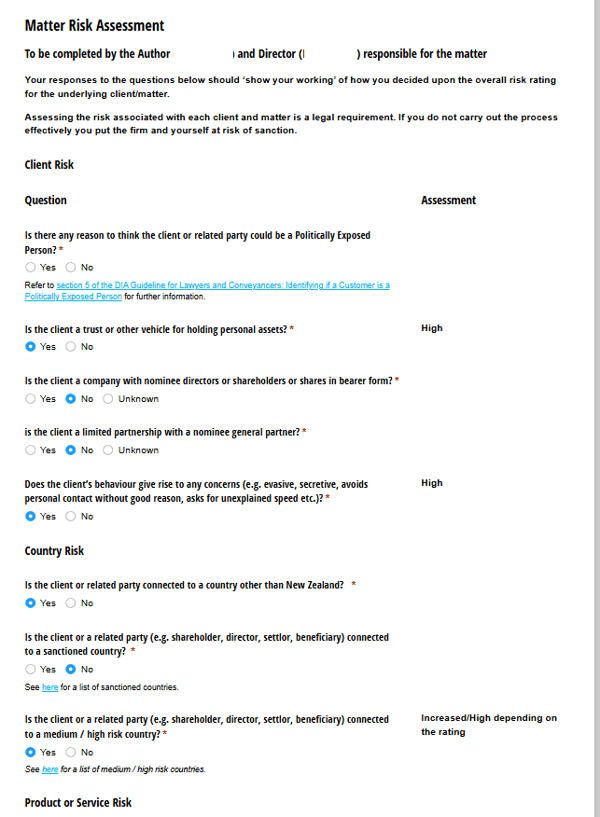
Practical Tips for Implementing Legal Technology
Implementing legal technology can be a complex process, but with careful planning and a focus on outcomes, small law firms can achieve significant benefits that are as good, or better, than those achieved by less agile larger firms. Here are some practical tips for successful implementation:
-
Start with a clear understanding of your firm's goals and pain points. Map your processes - pragmatically - and identify areas where technology together with other improvements can make the most significant impact.
-
Prioritise practical, outcome-focused solutions that address your firm's specific needs. Avoid getting caught up in the excitement of new technology and focus on tools and other changes that deliver tangible benefits now, not at some time in the future.
-
Select technology solutions that offer flexibility and integration capabilities. This ensures that your technology stack can evolve with your firm's needs and provides a cohesive ecosystem.
-
Consider starting with smaller, manageable projects that can deliver quick wins. This builds confidence and demonstrates the value of technology to your team.
-
Provide training and support to ensure that your team can effectively use the new technology. This helps to maximise adoption and ensures that you get the most value from your investment.
-
Continuously evaluate and refine your technology solutions. As your firm's needs evolve, be prepared to adapt and make changes to ensure that your technology continues to deliver the desired outcomes. Expect that the technology providers will continue to be improving their products too, so keep looking for new enhancements you can utilise.
By following these practical tips, law firms can successfully implement legal technology solutions that enhance efficiency, improve client service, and achieve better legal and business outcomes.
 For more suggestions on practical ways to do more with less download our free guide Tech for Small Law Firms: Practical Solutions on a Budget. This guide shows how smaller law firms can make practical technological improvements on a budget that makes sense.
For more suggestions on practical ways to do more with less download our free guide Tech for Small Law Firms: Practical Solutions on a Budget. This guide shows how smaller law firms can make practical technological improvements on a budget that makes sense.




