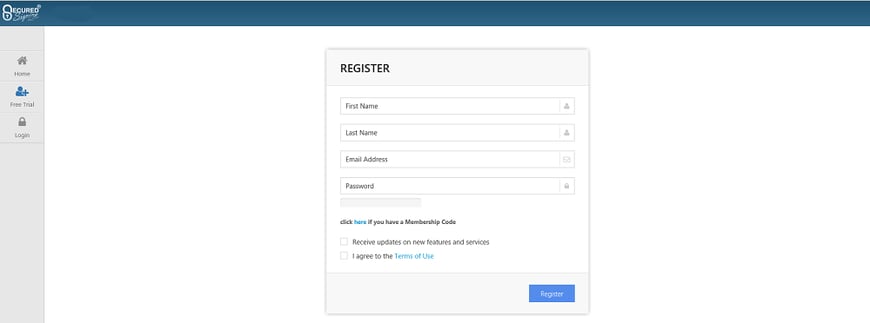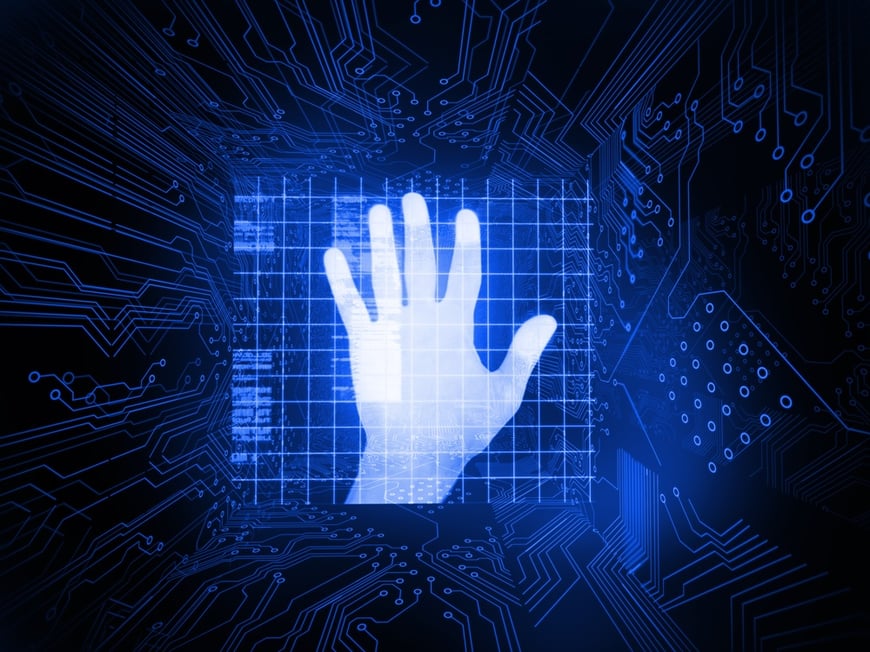
I like learning about new legal technologies, and how they can help me, but like most people I can still struggle to find time to try them all out.
A good example is digital signatures. I’ve known about them for years, and always thought they will eventually be the way that we sign all our documents, but haven’t made the time to look into it and why I should use it now. However a couple of weeks ago Mike Eyal from Secured Signing and I caught up again after first meeting at the LawFest Conference in May. Secured Signing are another New Zealand based legal technology company, established in 2010 with a number of satisfied customers.
Mike showed me how the Secured Signing system works, and I could tell it was a natural fit for our document automation system and something I wanted to start using. We have now built a Secured Signing integration which we can drop into any of our automated document templates so that users can automatically create Secured Signing “Smart Tags”. These are very simple pieces of formatted text that the Secured Signing system can recognise and act on to manage the digital signing process.
These smart tags can include:
- Verification features, like requiring a signer to enter their job title, or second factor identification via mobile phone codes;
- Process management features, like specifying a signing order, providing updates and alerts (including by SMS), managing multiple signatories and documents and allowing people to sign on the go by mobile phone; and
- Additional certainty features, like requiring a minimum period of time to review the document before signing with an acknowledgement that the signer has reviewed the document, adding an explanation of the reason for signing, and even attaching a video confirmation as proof of who actually signed.
While it is not hard to write the smart-tags yourself, with automation they can be automatically built just by ticking the relevant boxes and entering a few more specific details for each signer, as show in the images below.
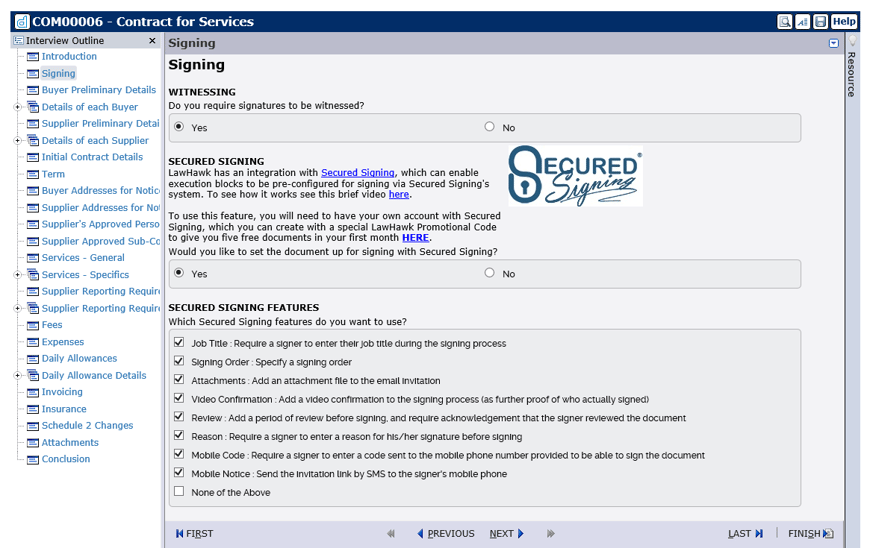
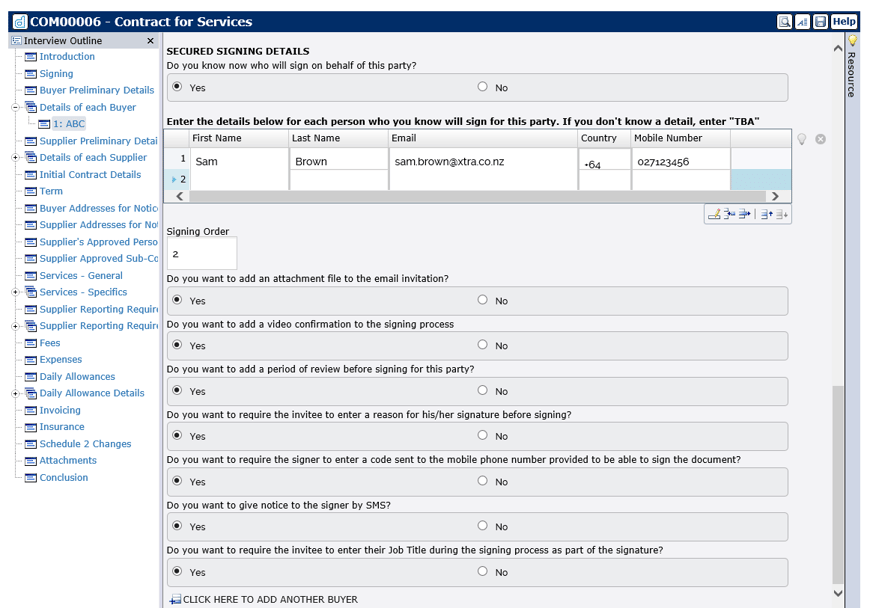
What are digital signatures, and how are they different from electronic signatures?
At the outset, it is important to understand what a digital signature (like Secured Signing’s) is, and how it differs from an electronic signature. The information below is taken from Secured Signing’s FAQ page, where there is a lot more detailed information.
Electronic signatures are an electronic sound (e.g., audio files of a person's voice), a symbol (e.g., a graphic representation of a person in JPEG file), or a process (e.g., a procedure that conveys assent), attached to or logically associated with a record, and executed or adopted by a person with the intent to sign the record. At its simplest, even a typed name can be an electronic signature, and many of us are also used to inserting a scanned copy of our handwritten signature into documents. They can be convenient, but are not particularly secure. I have never felt comfortable putting a jpeg of my signature into documents with people I don’t know and trust.
Digital signatures take the concept of traditional paper-based signing and turn it into an electronic "fingerprint.” This "fingerprint,” or coded message, is unique to both the document and the signer and binds both of them together. The digital signature ensures the authenticity of the signer. Any changes made to the document after it is signed invalidate the signature, thereby protecting against signature forgery and information tampering. Digital signatures sustain signer authenticity, accountability, data integrity and non-repudiation of documents and transactions. The digital signature cannot be copied, tampered or altered.
Why should I start using digital signing?
1 Digital signing adds security and certainty
Some of the risks with traditional methods of signing documents include whether the document was amended in some way before signing, and who actually signed the document. How many times do you just get an illegible signature with no other details on it to confirm who signed, what position they had, and when they signed? As lawyers, we often pass these risks onto our clients by adding assumptions to legal opinions on these matters. Digital signing can reduce these risks for your clients.
With the Secured Signing system, you get comfort that the document hasn’t been amended. You can also still have witnessing for each signature, which was very easy to set up and use (although my wife did get sick of all the emails she received during testing!).
If you want to go further, you can require that the signer also inserts their job title and/or the reason why they are signing. You can even add a minimum period of time during which they have to review the document, and force them to scroll to the bottom to confirm they accept the document.
If you want extra validation of identity, you can use a second factor authentication, and send the code for signing to the person’s mobile phone number. And if you really want belts and braces, you can easily incorporate a process where they have to record a brief video of themselves which will be linked to the video as proof of who actually signed.
2 Digital signing costs very little relative to the benefits it delivers
Secured Signing offer different plans, starting with a free plan that allows up to 3 documents per month with unlimited signatures. The next tier, Pay as you Go, has 10 documents for $9.95/month + GST, with extra documents at $1.30 per excess document. Larger plans are cheaper still, but even at $1.30/document it works out at about 15 seconds of a lawyer’s time at $300/hour, so it’s a bargain with the time it saves!
There are no extra LawHawk charges for using the Secured Signing features as part of our automated interview questionnaires.
3 Digital signing is fast and convenient
The other reason, which should change your mind, is convenience. I found that the Secured Signing system was very fast and easy to use. Particularly with our smart tags in place through our document assembly solution, the document can be assembled with the right smart tags already in place, in the right location.
You can then login to the Secured Signing system, upload the document(s), and have emails or text messages automatically sent to each person who needs to sign. If the document is long and large, there’s no worries about it being bounced by email systems as being too large. You can get notifications when people have signed, and you can set timeframes for signing so that people can be sent reminders if they haven’t signed yet and your offer will expire if signing is not completed within the specified period. You can even specify signing orders, so that one party has to sign first, before the other party will be asked to.
If you complete a lot of transactions that involve sending documents to lots of different people, and having to receive and compile counterparts, you will instantly see how much more convenient and time saving a system like this will be.
It’s also possible to sign documents via your phone. In fact, it’s very easy to do and you can even receive a text notification of a document that you need to sign on your phone, so there is no delay, even when you are out of the office.
4 Digital signing is fun
I was surprised at how much I enjoyed the process. There is an instant gratification element to seeing all the notifications coming in as people signed their documents.
You can see it all happening in real time.
Give it a go – set up your free account now!
If you’d like to see how easy it is to use digital signing, set up a free account with Secured Signing now. Click the image below and because you have come via LawHawk, you will receive 5 free documents in your first month:
http://www.securedsigning.com/partners/linkaccess/6JRL68B27189YKV2/
Then if you would like to see how easy it is to generate smart tags with our Secured Signing integration, email me at gene.turner@lawhawk.nz and ask for a free voucher to use on our services agreement.
%20(1).jpg?width=290&name=Gene%20-%20December%202020%20v2%20(1)%20(1).jpg)