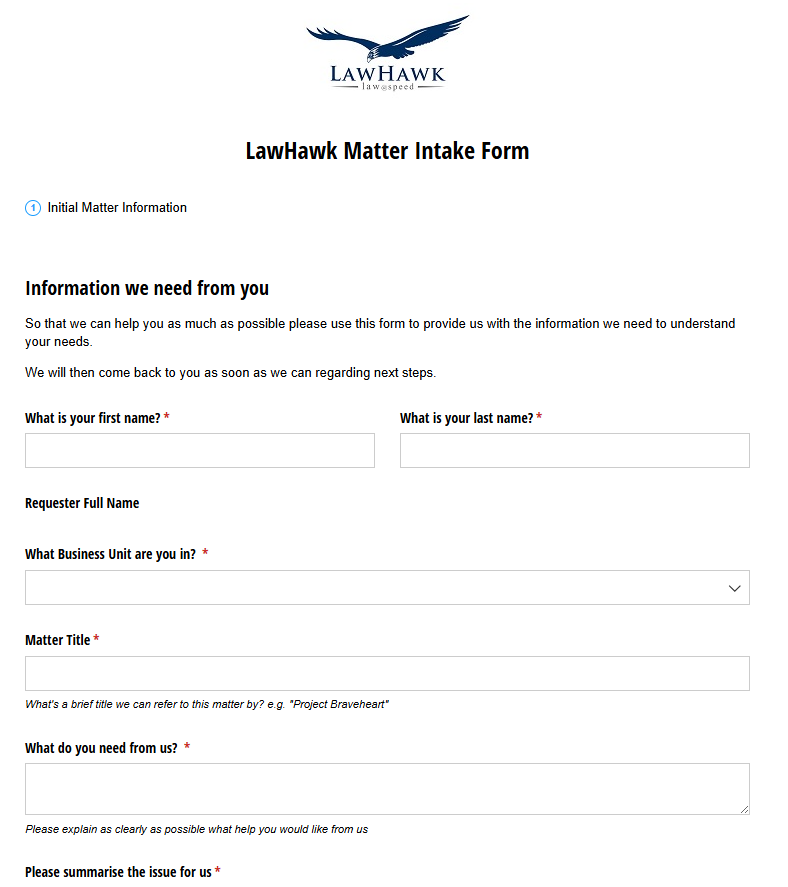The Importance of Structured Intake for Legal Teams
Efficient matter management starts with a structured intake process. For in-house legal teams, the lack of a structured intake system can lead to chaotic workflows, missed deadlines, and inefficient use of resources. Unstructured intake processes often result in unclear requests, incomplete information, and ad-hoc prioritisation, making it challenging to manage legal matters effectively.
A structured intake process helps legal teams standardise how they receive and handle requests. By using digital forms and automated workflows, legal teams can ensure that all necessary information is captured upfront, reducing the time spent on back-and-forth communications. This not only streamlines the intake process but also improves the overall efficiency and effectiveness of matter management.
Leveraging Microsoft Forms for Basic Intake Needs
Microsoft Forms is a straightforward solution for creating basic intake forms. Included in most Microsoft 365 subscriptions, it enables legal teams to quickly and efficiently gather essential information from business users. Microsoft Forms integrates seamlessly with other Microsoft 365 tools, such as SharePoint and Power Automate, enabling legal teams to automate simple workflows without additional software.
Google NotebookLM
If you'd like to hear a Google NotebookLM podcast on this blog, you can do so here.
However, while Microsoft Forms is a good starting point, particularly if IT teams will not allow anything else, it does have limitations. Its functionality is relatively basic, and it may not provide the level of customisation and complexity needed for legal intake processes. In our experience, additional solutions are necessary to achieve the desired level of efficiency and effectiveness.
Enhancing Efficiency with Cognito Forms
Cognito Forms offers a more robust and versatile solution for legal intake processes at minimal additional cost. With features such as conditional logic, calculated fields, and document generation, Cognito Forms can handle more complex intake scenarios than Microsoft Forms and some of the other legal-specific solutions mentioned in this article. This makes it an excellent choice for in-house legal teams looking to improve their matter management processes.
You can see an example of a Cognito Forms intake form here.
One of Cognito Forms' standout features is its integration capabilities. It can be seamlessly integrated with Microsoft Power Automate and Zapier to create end-to-end automated workflows. This allows legal teams not only to capture intake information but also to automate subsequent steps, such as document creation, storage, approvals, and digital signing. Additionally, Cognito Forms offers strong security options and is continually updated with new functionality, making it a future-proof solution for legal teams.
A selling point for legal teams wanting access to Cognito Forms is that it could be used in numerous ways across the entire organisation, which may make it more attractive to IT and Procurement team stakeholders.
Checkbox
Checkbox is another option to consider. Known for its robust workflow and document automation, Checkbox can significantly enhance the efficiency of legal intake and matter management processes.
Checkbox allows for the creation of highly customised forms and workflows, making it suitable for legal teams with complex requirements. Its ability to integrate with other systems and tools further enhances its utility, allowing for seamless data flow and process automation across the organisation.
However, it's important to note that Checkbox is likely to have higher implementation and maintenance costs than non-legal-specific solutions like Cognito Forms. Legal teams should carefully evaluate their needs and budget before opting for a platform like Checkbox to ensure they can fully leverage its capabilities and achieve a strong return on investment.
Integrated Intake Features in Matter Management Platforms
Many matter management platforms, such as Xakia, LawVu, and Lawcadia, include built-in intake functionality as part of their broader solutions. These platforms are designed to streamline the entire matter management process, from intake to resolution, making them a comprehensive option for legal teams that are planning to overhaul their entire process in one big change.
The intake features in these platforms typically include user-friendly forms, automated workflows, and integration with other tools used within the organisation. By centralising intake and matter management in a single platform, legal teams can improve collaboration, enhance visibility into ongoing matters, and generate valuable insights through built-in analytics and reporting tools.
Practical Implementation Tips for Seamless Integration
Successfully implementing intake solutions requires careful planning and execution. Here are some practical tips to help small in-house legal teams integrate these tools seamlessly into their workflows:
-
Start Simple: Begin with a lower-cost solution like Microsoft Forms (if that's all you can get) or Cognito Forms to get a feel for digital intake processes and see how far those can take you. You can move to more expensive solutions if you identify gaps that need to be filled and can justify the extra cost based on the value they bring.
- Consider Change Management: Related to the point above, consider how much change your team can cope with. While it's attractive to move to an all-in-one solution in one go, many teams struggle to adapt to that level of change and to adopt all the potential functionality. Starting with a more discrete part of the process may be more manageable and doesn't preclude extending the solution as the team becomes more ready for it.
-
Customise Wisely: Choose a solution that lets you customise forms and workflows to meet your specific requirements. This ensures that the tool will be helpful to and adopted by the team, and remain a good long-term solution.
-
Integrate with Existing Tools: Leverage tools that integrate well with your existing systems, such as Microsoft 365. This minimises the learning curve, ensures a smoother transition and unlocks the extensive Microsoft functionality you are already paying for.
-
Focus on User Experience: Ensure that the intake forms are user-friendly and straightforward for business users to complete. A poor user experience can deter adoption and undermine the solution's effectiveness. Again, it will be important that the forms can be customised based on feedback or changing business-user needs.
-
Provide Training and Support: Offer training sessions and support resources to help your team get up to speed with the new tools. Show them how the intake process helps them get better outcomes, and is not just about making things easier for the legal team. This will facilitate quicker adoption and more effective use of the solutions.
-
Monitor and Iterate: Continuously assess the effectiveness of the intake process and gather user feedback. Use this feedback to make iterative improvements and ensure that the process continues to meet the needs of the legal team and the organisation.
By following these tips, small in-house legal teams can successfully implement intake solutions that enhance matter management, improve efficiency, and deliver better outcomes for their organisation.
 For more suggestions on practical ways to do more with less download our free guide Doing More with Less: Smarter Tools for In-House Legal Teams. This guide shows how in-house legal teams can streamline intake, automate documents, use digital signing, and get more from Microsoft 365 and AI to deliver greater business impact.
For more suggestions on practical ways to do more with less download our free guide Doing More with Less: Smarter Tools for In-House Legal Teams. This guide shows how in-house legal teams can streamline intake, automate documents, use digital signing, and get more from Microsoft 365 and AI to deliver greater business impact.