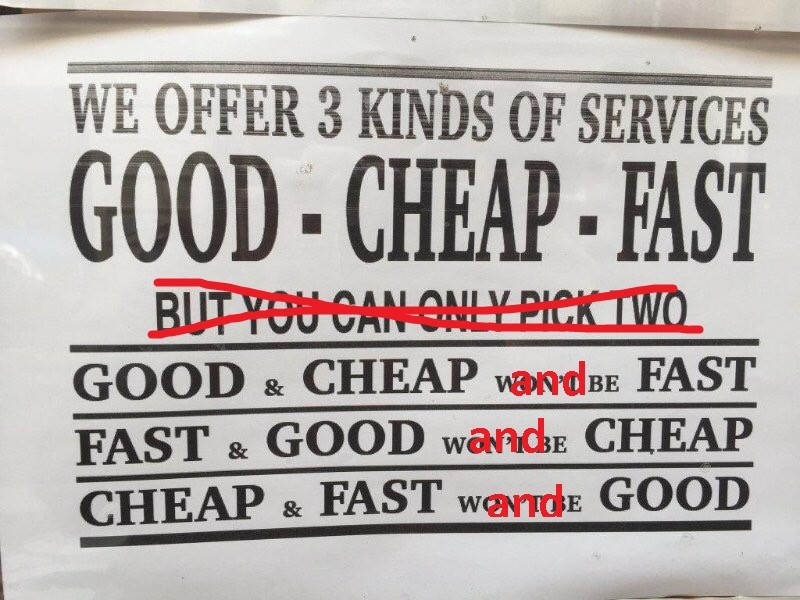
In this earlier post, 7 Key questions for in-house lawyers considering if document automation could help your organisation, I looked at 7 key questions that an in-house lawyer can consider when thinking about whether document automation could help them and the business they support.
In this post, I've set out 8 potential benefits from using a cloud based document automation solution. While most of these benefits relate to document automation generally, I've also noted some of the benefits in working with a partner like LawHawk which can allow you to access high quality document automation solutions more easily - as a managed service, where you only pay for agreed deliverables, without the costs of trying to figure it out yourself.
1 Be a better business partner for your clients
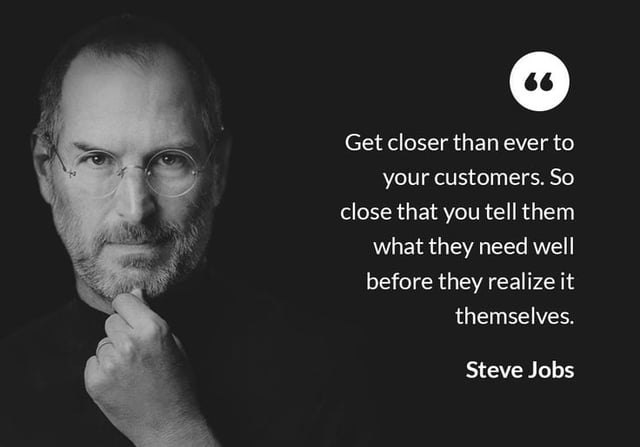
By understanding and anticipating the needs of the business, and proactively suggesting innovative ways to help them be more successful, your legal team can be a more valuable business partner.
2 Work faster and more efficiently, with better quality and lower cost

With document automation you can produce documents 10x (or more) faster, particularly if you generate multiple documents from a single questionnaire or just pulling information from other systems. A whole process can be automated, so that information from one document can be re-used in later documents, or you can generate a whole set of documents at once.
Because traditional legal drafting is so inefficient, you can work faster than you used to without compromising quality. In fact, it will be higher because information will be inserted accurately and consistently in the right format, in all the right places.
Built in controls can make sure important details are not overlooked, or inconsistent answers entered. Certain mathematical calculations, or dates, can be calculated automatically reducing the risk of human error.
3 Make sure the precedents you have invested in are used
While many organisations spend a lot of money developing precedents, they often are not used. It can be difficult to make them easy to find and to select the right version to use, and they can also be unwieldy.
LawHawk can host templates on secure private pages, which can be easily searched, as shown here.
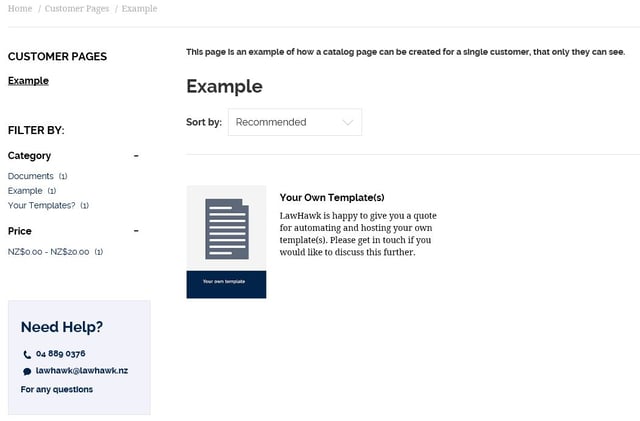
If they have lots of options, traditional precedents usually contain a lot of balloon comments, footnotes, or inline guidance which users have to delete, [along with the square brackets] and highlighting. Many times users will grab a document from an earlier transaction and use that instead - forgetting all the changes they made to it as part of negotiations. If the precedent has been updated in the meantime e.g. for new health and safety requirements - those changes will not be picked up in the new document.
If the document has been "dumbed down" to remove options and make it simpler to use, it will probably need more amendment before sending to other parties and in negotiation as "the usual" negotiation points are raised and accepted.
If you have split your precedents into different versions (e.g. IT and non-IT services agreements) automation allows you to bring them back together so you have only one document to maintain. You can choose which version you want from a question, and all the relevant differences can be inserted or removed. If you change your mind later, you can come back and change the answer, and all the changes will flow through - there's no need to start again with a fresh document.
With document automation, people can re-use the earlier information (and get the job done even quicker) but the earlier information will always be applied against the latest version of the precedent. Its safer for the organisation, but also the easiest way for the user to get the job done so users will WANT to use automated precedents.
4 Access new automated precedents at low cost
If you don't have your own precedents, you could either use existing LawHawk documents for a low per use charge, or LawHawk could work with you to create your own versions - with your own branding and styles, and customised guidance to suit the people in your organisation and how you want them to work. These could be based off your own documents or LawHawk documents which already have automation built in. With LawHawk's low overheads, and the opportunity costs you avoid, this should be the fastest, easiest and most cost effective way to access market leading document automation.
Because it is a managed service, you can be involved as much or as little as you would like, and will only have to pay for delivered outcomes. In the meantime you and your team can focus on what you do best.
5 Help business users to help themselves
In-house legal teams already have too much to do, and it can be difficult to provide the timely support that the business requires. With document automation you can allow business users to do more themselves using best practice wording, and built in logic and guidance for the various options selected.
Instead of reviewing and fixing every document business users create, LawHawk can work with you to custom design a system that does this work for you so you can focus on more valuable tasks. By creating a system that business users WANT to use, compliance will be higher, and so will business outcomes as business users have more time to focus on commercial elements of their work and the things that really matter to them.
We can help you and your business clients get more hours back in the day.
6 Reduce external legal spend
There are probably low value jobs that you routinely instruct out because you haven't got time to do them, at a cost of hundreds or thousands of dollars each time. With document automation, you can reduce the amount of work you need to outsource, and save hundreds of dollars for each hour you save.
You could also look into how your firms are currently working, and whether they are using document automation in ways that could save you money. LawHawk is happy to work with your law firms to help them design a process that works for everyone. Instead of being a last minute overflow provider, perhaps they could proactively manage more of your work for you, at a lower cost while still maintaining attractive margins.
7 More effective and timely training
How much time do you spend bringing new team members up to speed with key policies and requirements, and in giving seminars and other "just in case" training to the business? How much of that training is remembered and used at the time it is needed?
With document automation, and the ability to embed the right piece of guidance into the questionnaire for each question, you can have really effective "just in time" guidance and training as part of the document interview. You can easily hyperlink to intranet or external web pages, and with a little time and effort, the guidance could even be a video showing the person HOW to do it, so they shouldn't need to come to the legal team unless it is something unusual.
8 Get world leading technology without needing internal IT support
Legal teams are a cost centre, and usually don't get the love and attention they should in a large organisation. LawHawk's cloud based system has been designed with that in mind. Based off market leader HotDocs' cloud services platform, it's highly secure - and you'll want your IT team to check that. But otherwise they won't need to be involved to install or maintain any other systems. You complete your online interview, submit your answers, and download a Microsoft Word document back into your own secure environment where you can save it and work as you normally would.
Because it is a managed service, you can be involved as much or as little as you would like, and will only have to pay for delivered outcomes. In the meantime you and your team can focus on what you do best.
If you would like to obtain these benefits, please see this more detailed resource page for in-house lawyers, or get in touch for a chat and a demonstration of some examples of how it could work for you.
%20(1).jpg?width=290&name=Gene%20-%20December%202020%20v2%20(1)%20(1).jpg)




