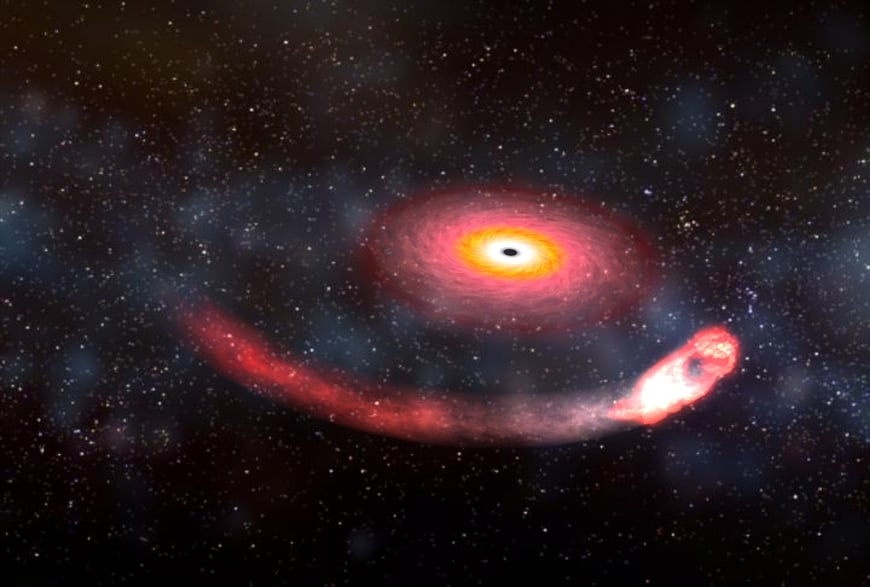
We talk to a lot of organisations about document automation. Many of them have problems that document automation can help with. Some of them are literally drowning in paperwork, lacking sufficient experienced staff, and know they are exposed to undesirable levels of risk through inadvertent error or lost opportunities through delay. The people on the front-line need a solution now!
Although it is something that they want to start using because they know the benefits it will provide them in terms of greater speed and quality of document creation, with reduced costs and risk of error, many of them already have some type of system that already has, or could have as an extra module, some sort of document generation capability which they are not using. In a corporate context this could be a procurement system or an HR system, and in a law firm, it is often the firm’s practice management system.
Sensibly they want to look into that option further before they make a decision on how they will start to use document automation. The problem is that we see a lot of people go into that process, but few come out the other side. Months or years will pass without getting any of the benefits they know they need. How can this problem be avoided?
If you are considering these types of issues, the following questions and thoughts based on our observations might help you and your team move through evaluation more quickly and effectively and avoid it becoming a black hole that devours your initiative before you get going:
1 Can the system do the automation the way you need it to, to get the outcomes you are seeking?
Many systems have some form of automation capability, and each supplier will talk up their capability. However, because it’s an add-on feature, it’s unlikely that it can do what a specialist document automation product can. That’s just logical – it’s hard to expect one system to be the best at everything. Some might be good enough to meet your requirements, but others are actually very limited, and really only merge basic details like names and addresses. How do you tell which is which, and what is “good enough”?
You have to be quite specific about your goals to really surface this, which is why we always like to see the particular documents to understand how customisable they need to be to work well in practice, and how easily that can be done. Are you talking about a simple NDA with only 5 questions, or a package of loan and security documents containing over 1,000 optional sections of text?
By looking at your specific requirements, you can ensure that the automation system will be able to automate documents to the extent that you need it to. If your key goal is to save time, so you can either free people up for more valuable tasks, or get the work done with fewer people, the last thing you want is to find out, after committing, that your chosen solution will only automate the first 20% of the document, or only one document at a time, when you really need more to get a strong return on investment.
2 How easy is it to automate?
Being technically able to do the automation is one thing. Being able to do it quickly and easily is another.
Again, there are wide differences here. As document automation specialists, we have investigated a number of automation options and continue to do so. We went with the global market leading document automation software, HotDocs, as our platform of choice because it’s very fast and easy to automate, once you know what to do.
Before I settled on HotDocs, I wasted years of time trying to use other tools that were not designed for document automation. What we saved on extra licensing costs was more than out-weighed by the opportunity costs of trying things that never worked as they needed to.
In our work with LawHawk, we’ve looked at some of the automation tools built into other systems that might be options for customers. The amount of coding required to do a very simple task like enter repeat details or conditional text can be extreme. One law firm I spoke to recently has 1,200 documents they want to code within their practice management system. Knowing how that system’s automation works, I am certain they will never get it done. They need a specialist tool.
You should try and calculate the total cost of each solution, which is not just the licensing costs. Work out:
- the development costs
- the opportunity costs and extra labour costs if you have to wait months or years for your automation
- the costs of maintaining the documents if you need changes made
- the extra costs you will incur if the automation is more basic and so your users will spend more time manually amending documents after they are drafted
- the costs you might incur if there are mistakes in the documents
Again, you can flush this out (and work out whether it is an issue) when you start looking at the types of documents you will want to automate and assessing how that automation will actually be done, by who, to what level, and in what time frames.
3 How easy is it to use?
Nobody wants to commit to a new system, get a lot of development done, and then find that their users hate it! You’ll be more certain of a strong ROI and successful project if your users actually want to use the new system, without being forced to use it.
With 1m users and 20 years of experience, generating documents from HotDocs is very intuitive after some basic training. Developers can make it easier by building in guidance (in various formats) and logic checks, and there is the ability to preview the document as it is being compiled. But not all systems have this, particularly where it is an add on, rather than a core module, and that can make it really hard for users to use well, which impacts on their willingness to use it. It can be particularly hard if users are asked to enter text into blank fields without any context. The words might not make any sense if they don’t fit the surrounding words. Whole sections of text could be cut from a document if the user selects “No” without understanding what that will mean.
Before making any decision, you should get some of your key users to try different alternatives and to give feedback on how, or even if, they will use it.
4 What level of support will come with it?
Your success isn’t measured by signing a contract with a supplier. It comes from effective delivery. Getting things done when they are supposed to be done, and by providing consistent ongoing support.
One of the biggest issues we have seen is that vendors of these larger systems make most of their money on other parts of the system, and so getting even basic information from vendors about their document generation capability can take a lot of time and effort, which can kill momentum on the project.
I would suggest putting reasonable deadlines around the information gathering process, and treating responsiveness in that process as a proxy for what service levels will be like if you are going to rely on them to do the coding of the documents or provide other support.
If there are gaps in their support, look into whether there is anyone else who can step in to provide it? By choosing a product that has widespread adoption, you also get the advantage of a large network of people who are familiar with it and who can provide support.
5 How can it integrate with other systems?
This might be one of your biggest concerns, because you want things to work well to get the outcomes you need, and you don’t want to pay twice for the same thing.
There can be an assumption that you need one system or the other, and not both. But sometimes the best outcome might be to use both if they can work together.
Because it is focussed solely on providing great document automation within wider business process management systems, a specialist document automation product will have been designed to integrate with other systems and to work well with – and enhance – the other systems.
Perhaps a specialist document automation component added to the wider system would improve the ROI of that other system too by using all the real strengths of the other system, while also generating more customisable and effective documents via a specialist document automation system. It’s the overall outcome – and total cost of the whole process - that matters. If the specialist document automation component can take you from 20% complete documents to 80-100% complete, with more customisation to match real world scenarios, those benefits should greatly outweigh any extra licensing costs.
It might also be useful to test how important integration is at all. If only a small amount of data will be imported into the document generation, it could be fine to operate stand-alone and just save the document back into the wider system as soon as it is generated. Integration might be a “nice to have” that could be added later on, when it makes better sense.
6 Can you trial it, within what periods, and at what cost?
Once you have a plan for what documents you want to automate, and what outcomes you want to ensure, it makes sense to trial your options before reaching the point of no return. We encourage trials as much as possible, and we use them ourselves as customer when doing our own research. It helps both sides to learn what a great solution will look like, and to test what it will be like to work with each other. We know we can deliver trial documents quickly and at a low cost so feel we have little to fear from the process.
Getting a trial from a few solutions might help you to test some of the points above, and see how different solutions will work on an apples v apples basis. Again, if it is difficult or expensive to get a trial from a supplier, that could indicate difficulties will arise in practice.
7 What other customers are using the document automation component and can you speak to them?
Suppliers should have some reference customers who can answer a lot of these questions for you. Where possible, try and talk to someone with a similar situation to yours and see how the solution has worked out for them, particularly in terms of ongoing support and responsiveness.
Concluding thoughts
I hope these thoughts are helpful for your process.
You will have a good idea of the problems you have, and the outcomes you want. Make sure the process works to help you get those outcomes, and doesn’t become the end in itself.
If you have any questions or would like to know more about how LawHawk might help you, please feel free to contact us at lawhawk@lawhawk.nz.

 021 339 527
021 339 527 lawhawk@lawhawk.nz
lawhawk@lawhawk.nz








